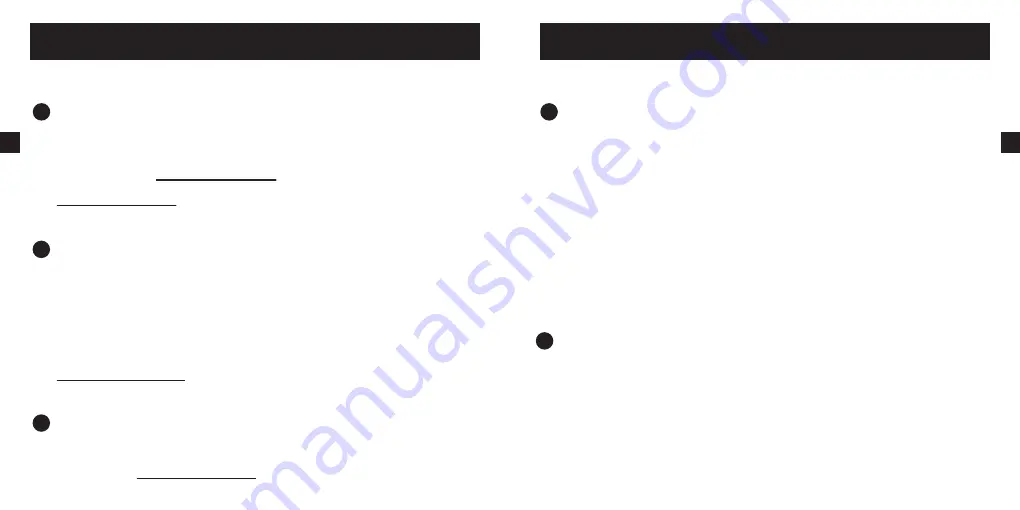
Driver Uninstall
Windows
Mac OSX
Click “ Start ” > “ Control Panel ”
>
“ Programs ” > “ PenTablet ” > Follow the uninstall prompt
until the program is uninstalled.
Note
:Find the following file, if it exists, delete it:
C:\Windows\System32\Wintab32.dll
C:\Windows\SysWOW64\Wintab32.dll
It prompts that it cannot be deleted because a program is occupied. Please go to the task
bar at the bottom of the desktop and right-click to open the task manager. Close the program
occupying the file through the task manager process. After uninstalling, restart the computer.
Click ” Finder ” > “application” > “ PenTabletDriver ” > “ UninstallTablet ” > Follow the
uninstall prompt until the program is uninstalled.
Note
:
Please open your Activity Monitor to make sure that no relevant driver program is
running.Please restart the computer after uninstalling.
7
EN
Problem & Solution
Not pressure sensitive, but can move the cursor ?
Please reconfirm whether the driver is correctly installed with the latest version and opened
(there is a small icon in the lower right corner of the desktop). If the small icon is not found
when installing the driver, please check whether it has been disabled by the anti-virus
software. Please enter the antivirus software to unban it. If you install drivers for similar
products, please uninstall all drivers on your computer, including our drivers, then download
our latest driver from
http://www.ace-pen.com
, and then reinstall the driver. If the above
methods cannot solve the problem for you, please send us an email to
.
Open the driver, the device is not connected ?
Please reconnect the tablet to the USB port of the computer. If not, please connect
USB. Please observe whether the LED indicator of the tablet is off or flashing. If it
flashes or stays on, it means it cannot connect to the computer. Please unplug and
reconnect the USB or connect it to another USB port of the computer for testing. You
can try to delete the driver and restart the computer. If the driver is not installed,
please check whether the cursor can move normally. If the driver is not installed, the
cursor cannot move normally. Please use another computer to test. The cursor
movement of another computer means that the original computer driver has failed.
Just reinstall the latest driver. If the cursor cannot be moved after testing with another
computer, it is due to a pen or board hardware failure. Please send an email to
.
Mac OSX cannot draw, only move the cursor ?
Please download the latest driver from the website. After installation, open the computer
"System Preferences"> "Security and Privacy"> "Privacy" and add the downloaded drivers
to "Input Monitoring" and "Accessibility" respectively. Please restart the computer after
adding the computer Problem, if the above method does not solve the problem, please
send an email to
.
6
EN
Содержание AP1060
Страница 8: ...1 Acepen 2 Android 1 www ace pen com support 2 1 2 RU 12 D USB USB RU 13...
Страница 12: ...1 2 1 Acepen AP1060 P www ace pen com support 2 20 JP AP1060 21 JP USB USB...
Страница 24: ...PC USB USB PC 45 KR 1 Acepen 2 Android 1 www ace pen com support 2 1 2 44 KR...
Страница 26: ...48 KR www ace pen com support2 ace pen com...




















