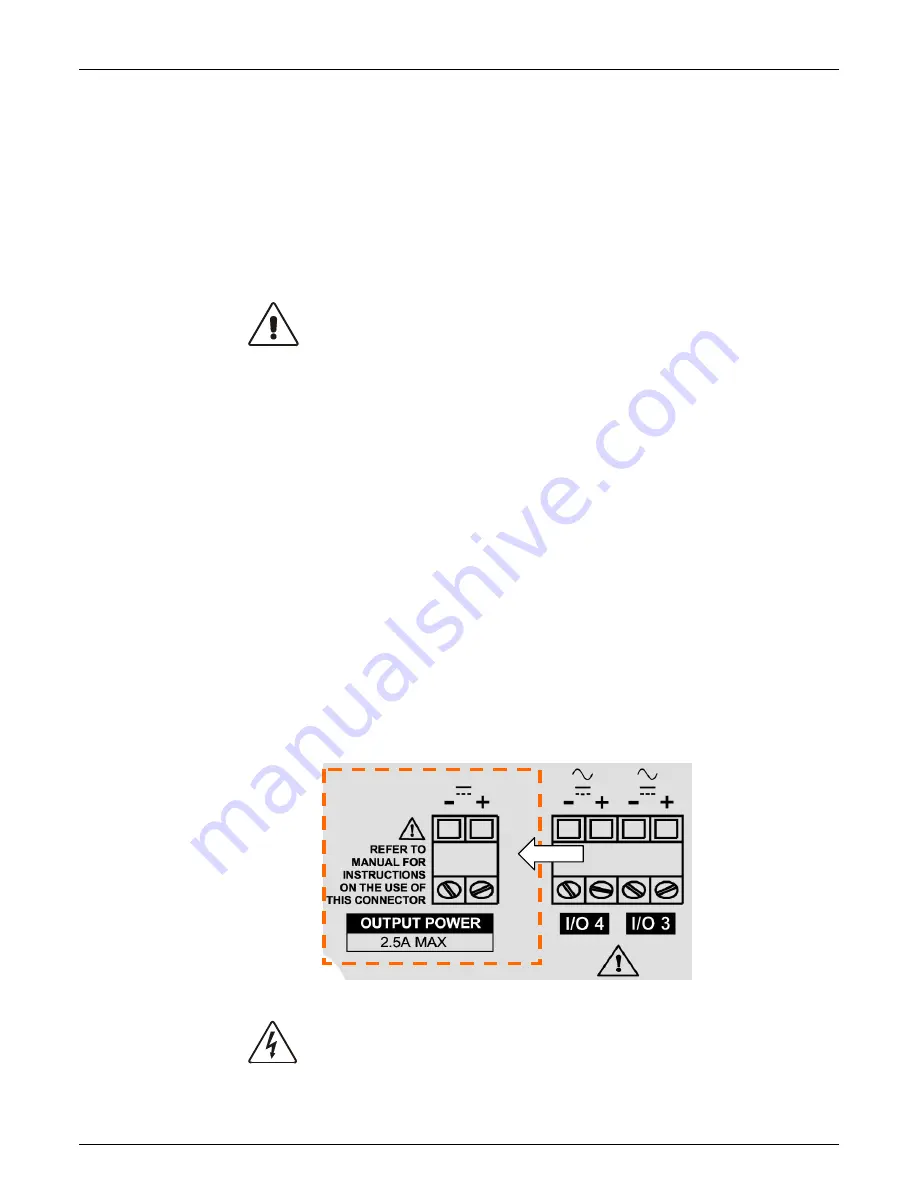
AXIOM™ 400 Product Manual
Electrical Installation
4-9
04-AXIOM400-Electrical_Installation_R10.doc
Accu-Sort Systems, inc.
Multiple Readers
When a multiple reader application uses Accu-Sort power
supplies, each Axiom is powered by a separate power supply. DO NOT connect
power supplies in parallel.
(Reference drawing 107481 in Appendix D.)
Axiom X-Pattern Applications
When using two Axioms and the X-pattern
mounting bracket (XMB), a 110W supply is available from Accu-Sort that
provides power to both readers.
(Reference drawing 107480 in Appendix D.)
Power Connections Using Other Power Supplies
IMPORTANT
: All non Accu-Sort power supplies, whether for single or
multiple reader applications, must be an LPS or Class 2 power supply. The
supply must provide 30 watts (12-30 VDC) of power to
each
Axiom.
Single Reader
When a single reader application uses
a non Accu-Sort supply
,
follow the INPUT POWER wiring table to assure proper wiring.
Multiple Readers
When using
a non Accu-Sort supply
with multiple readers:
1.
Follow the INPUT POWER wiring table to assure proper wiring to the first
Axiom in the wiring daisy-chain.
2.
By using the OUTPUT POWER terminal block (shown in the figure below), a
total of three Axiom readers may share a power source. NO MORE than
three Axiom readers may be daisy-chained to one power source.
3.
Wire a cable from the OUTPUT POWER of the first Axiom to the INPUT
POWER of the second Axiom.
4.
Wire a cable from the OUTPUT POWER of the second Axiom to the INPUT
POWER of the third Axiom.
5.
Wiring MUST be grounded at both ends of the INPUT POWER and OUTPUT
POWER connection
. (See Figure 4-3.)
Figure 4-6
:
Output Power Wiring
CAUTION
:
The OUTPUT POWER wiring table indicates a maximum 2.5A
output load. This is only for applications using other power supplies providing
a minimum of 86.5 W of power.
Содержание AXIOM 400
Страница 1: ...AXIOM 400 Bar Code Scanning Solutions Product Manual...
Страница 80: ...6 8 Maintenance AXIOM 400 Product Manual Accu Sort Systems inc 06 AXIOM400 Maintenance_R10 doc Notes...
Страница 88: ...7 8 Troubleshooting AXIOM 400 Product Manual Accu Sort Systems inc 07 AXIOM400 Troubleshooting_R10 doc Notes...
Страница 96: ...8 8 Service AXIOM 400 Product Manual Accu Sort Systems inc 08 AXIOM400 Service_R10 doc Notes...
Страница 100: ...A 4 Specifications AXIOM 400 Product Manual Accu Sort Systems inc A1 AXIOM400 Specifications_R10 doc Dimensions...
Страница 104: ...B 2 Read Charts AXIOM 400 Product Manual Accu Sort Systems inc A2 AXIOM400 ReadCharts_R10 doc...
Страница 105: ...AXIOM 400 Product Manual Read Charts B 3 A2 AXIOM400 ReadCharts_R10 doc Accu Sort Systems inc...
Страница 106: ...B 4 Read Charts AXIOM 400 Product Manual Accu Sort Systems inc A2 AXIOM400 ReadCharts_R10 doc...
Страница 107: ...AXIOM 400 Product Manual Read Charts B 5 A2 AXIOM400 ReadCharts_R10 doc Accu Sort Systems inc...
Страница 108: ...B 6 Read Charts AXIOM 400 Product Manual Accu Sort Systems inc A2 AXIOM400 ReadCharts_R10 doc Notes...
Страница 120: ...D 2 Interconnect Drawings AXIOM 400 Product Manual Accu Sort Systems inc A4 AXIOM400 Interconnect_Drawings_R10 doc Notes...
Страница 122: ...D 4 Interconnect Drawings AXIOM 400 Product Manual Accu Sort Systems inc A4 AXIOM400 Interconnect_Drawings_R10 doc Notes...
Страница 124: ...D 6 Interconnect Drawings AXIOM 400 Product Manual Accu Sort Systems inc A4 AXIOM400 Interconnect_Drawings_R10 doc Notes...
Страница 126: ...D 8 Interconnect Drawings AXIOM 400 Product Manual Accu Sort Systems inc A4 AXIOM400 Interconnect_Drawings_R10 doc Notes...






























