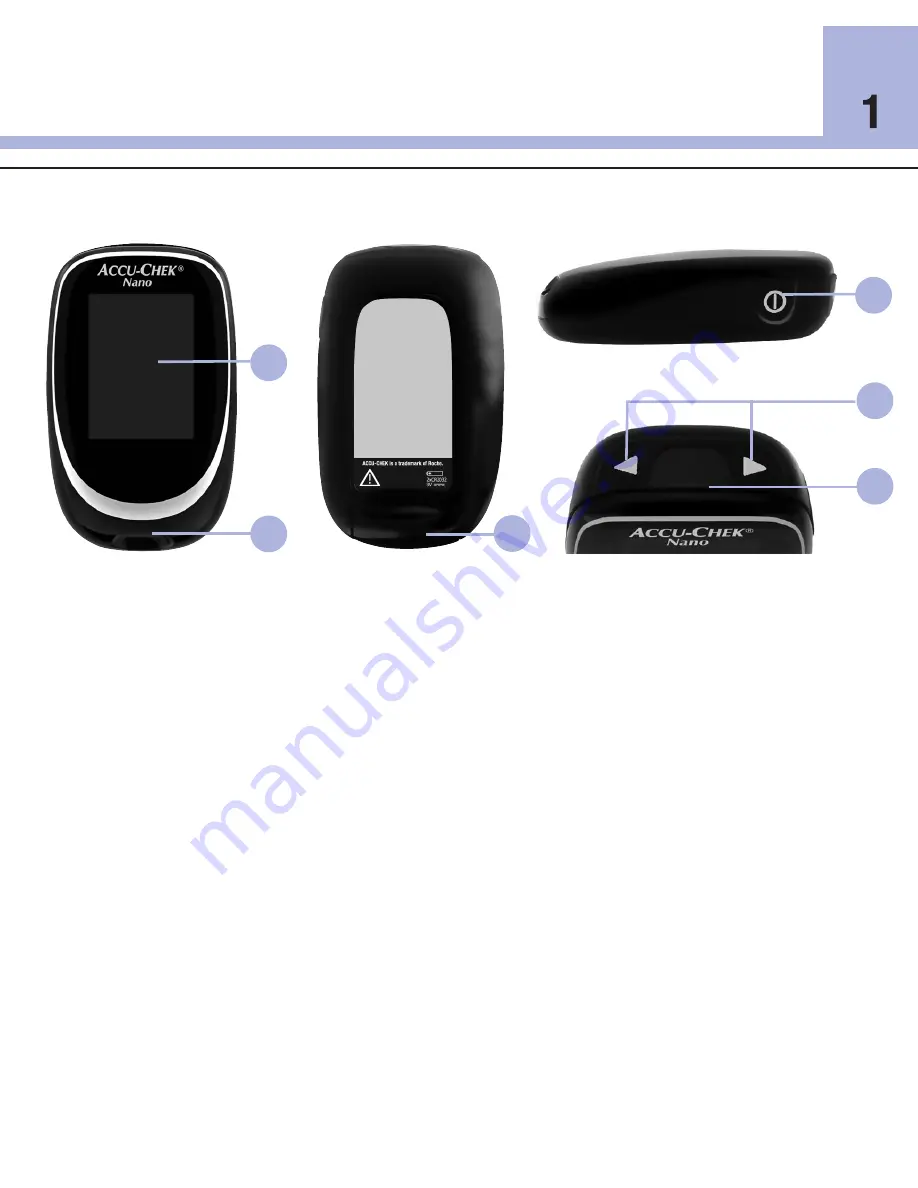
5
Your New System
1. Display
Shows results, messages, and test results stored
in memory.
2. Test Strip Slot
Insert test strip here.
3. Battery Drawer
Pull out to replace batteries.
1
2
4
5
6
4. Power/Set Button
Turns meter on or off and sets options.
5. right Arrow and Left Arrow Buttons
Press to enter memory, adjust settings, and
scroll through test results.
6. Infrared (Ir) Window
Transfers data from the meter to a computer.
3
Chapter 1: Your New System
The ACCU-CHEK Nano Meter
Front View
Back View
Top View
Side View
51742_06333630003.indb 5
1/22/13 1:17 PM
Содержание nano 48210
Страница 1: ...Owner s Booklet for Self Testing Only Blood Glucose Meter 51742_06333630003 indb 1 1 22 13 1 17 PM...
Страница 50: ...Notes 48 51742_06333630003 indb 48 1 22 13 1 17 PM...
Страница 51: ...Manual del usuario nicamente para autocontrol Medidor de glucemia 51742_06333630003_ES indb 1 1 25 13 11 32 AM...
Страница 100: ...Notas 48 51742_06333630003_ES indb 48 1 25 13 11 33 AM...

































