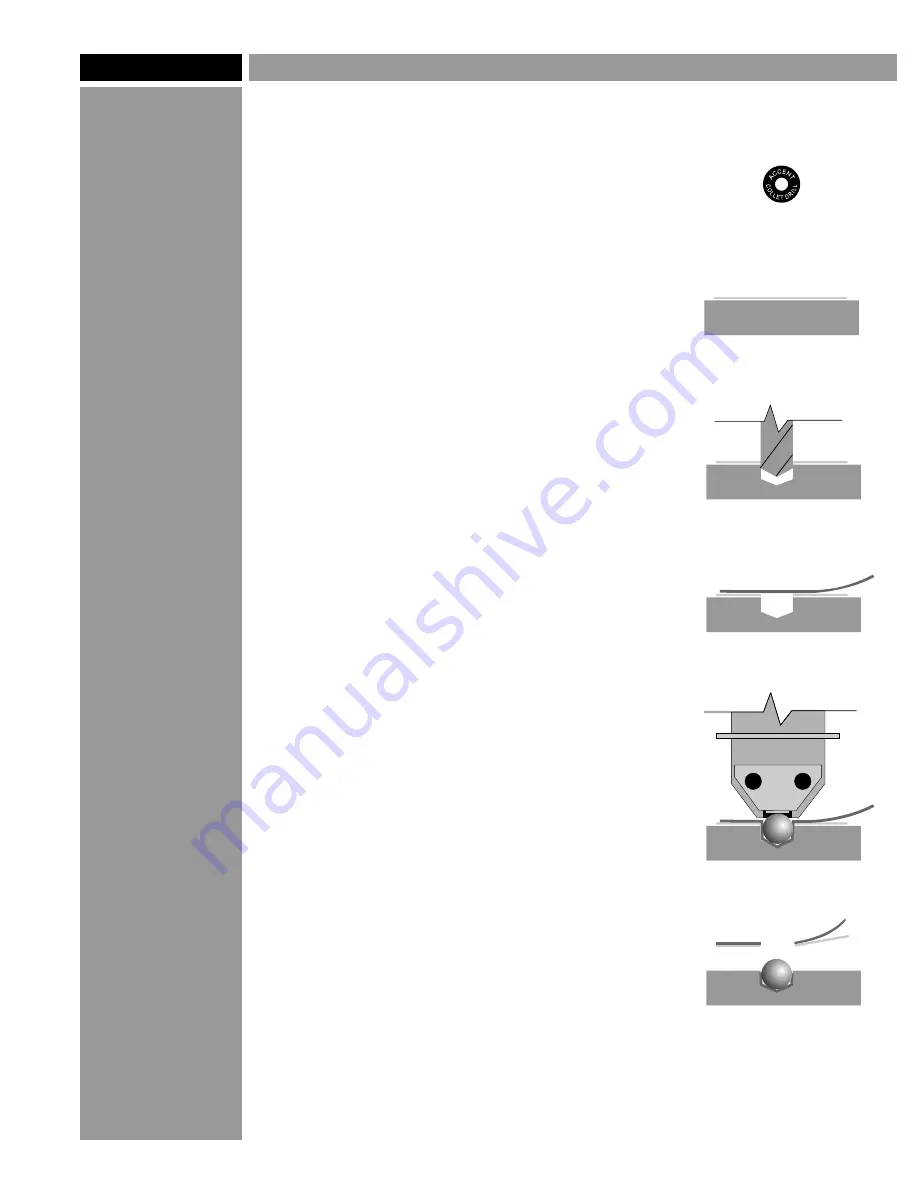
Page 5
©2005 Accent Signage Systems, Inc. All rights reserved.
TM
Raster Method of Braille
Adhesive-Assist Method
Use this method with metal substrates or
other materials that do not possess a
“memory,” such as solid-surface materials or
phenolic. It is also recommended for exterior
applications or materials that are to be plated
or anodized.
This method requires the collet assembly and
a carbide drill bit (black label), low-tack tape,
and double-sided adhesive tape. For best
results, use brass or stainless steel Rasters™
with the adhesive-assist method.
1. Apply a piece of low-tack tape to the sign
where the Braille message will be.
2. Set up and drill the holes for the Braille.
Drill directly through the tape to a depth of
about 0.045".
NOTE: Slow down the Z speed of your
engraver when working with metal. Your drill
bits will last longer drill cleaner holes.
3. Apply a piece of adhesive tape over the
holes. Before removing the tape's backing,
lightly “burnish” it down with your fingernail.
Remove the backing to expose the adhesive.
4. Using the Raster™ Pen, insert the
Rasters™ through the adhesive. Don't use too
much force; press only hard enough to seat
the Raster™ firmly in the sign.
5. Once all the Rasters™ are installed, slowly
peel off the low-tack tape. The excess
adhesive should come with it, requiring no
further clean-up. Peel the tape off carefully,
and avoid pulling it at a sharp angle.
6. Measure the height of the Rasters™ as
described on the previous page and adjust the
hole depth as needed.
Working with
Stainless Steel
Stainless steel is a
difficult material to
work with. It
requires precision
and patience. Drill
at very low RPM
and very slow
speed. Work
gradually down to
the proper depth;
don't try to do it all
at once. Drill
down a couple
thousandths, back
off, and drill
again, until you
reach the correct
depth.
We recommend
that you get
comfortable
working with
aluminum, brass,
and other softer
metals before
tackling stainless
steel.
Apply low-tack tape
Drill holes
THROUGH the
low-tack tape
Apply adhesive tape
Peel off low-tack tape
and excess adhesive
together
TM
Insert Rasters
through tape
Use collet assembly &
drill bit (black label)





























