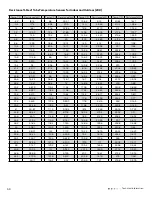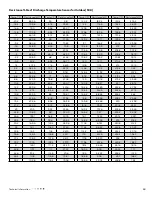46
Technical Information
Step
Procedure
8. Remove condenser support
Remove the screws fixing support and
chassis, to remove the condenser support.
9. Remove axial fan blade
Remove the screw nuts fixing fan blade with
spanner, to remove the fan blade.
10. Remove motor and motor support
sub-assy
Remove the tapping screws fixing motor,
pull out the pin of leading wire for motor and
remove the screws fixing motor support
and chassis, to remove the motor and motor
support sub-assy.
51
Installation and Maintenance
Service Manual
Steps
Procedure
Remove the screws fixing support and chassis, to
remove the condenser support.
Remove the screw nuts fixing fan blade with spanner,
to remove the fan blade.
Remove the tapping screws fixing motor, pull out the
pin of leading wire for motor and remove the screws
fixing motor support and chassis, to remove the motor
and motor support sub-assy.
9.Remove axial fan blade
10.Remove motor and motor support sub-assy
8.Remove condenser support
condenser support
axial fan blade
motor
motor support sub-assy
51
Installation and Maintenance
Service Manual
Steps
Procedure
Remove the screws fixing support and chassis, to
remove the condenser support.
Remove the screw nuts fixing fan blade with spanner,
to remove the fan blade.
Remove the tapping screws fixing motor, pull out the
pin of leading wire for motor and remove the screws
fixing motor support and chassis, to remove the motor
and motor support sub-assy.
9.Remove axial fan blade
10.Remove motor and motor support sub-assy
8.Remove condenser support
condenser support
axial fan blade
motor
motor support sub-assy
Содержание AWHD(18)ND3GO
Страница 1: ...AC Pro Multi Zone Outdoor 18 24K Service Manual AWHD 18 ND3GO AWHD 24 ND3GO Refrigerant R410A ...
Страница 2: ......
Страница 64: ...61 Technical Information ...