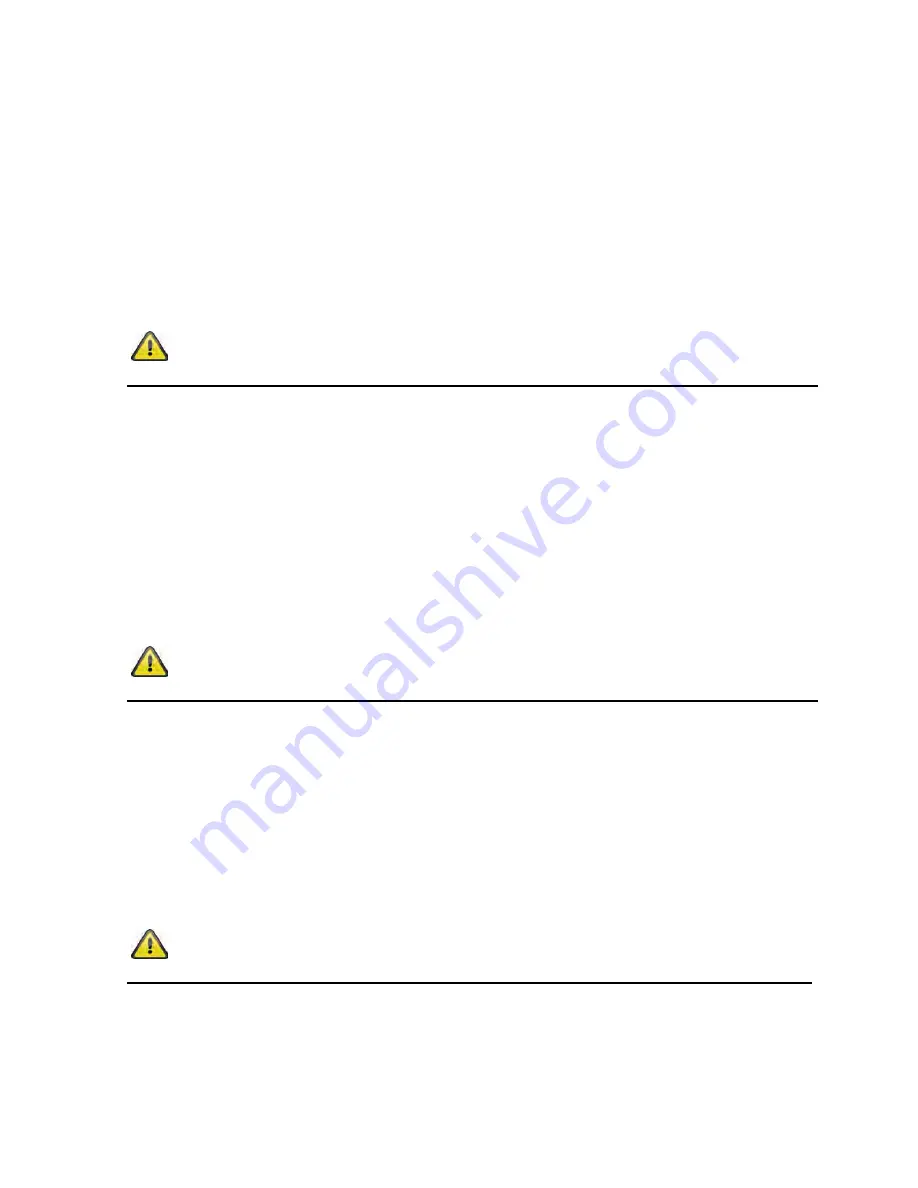
88
H.264
Image size:
Select between the following image resolutions (pixels):
TVIP71501, TVIP71551: 1280x720, 640x480, 320x240, 160x120
TVIP72500: 1920x1080, 1280x1024, 1280x960, 1280x720,1024x768,
640x480, 320x240
Frame rate:
Specifies the frame rate in frames per second.
Quality:
Setting for the quality of the video stream.
Fixed quality:
The video quality is fixed at a certain level. The network bandwidth
requirements can rise or fall according to demand.
Fixed bit rate:
The bit rate of the video stream is set to a certain fixed value. The video quality
can vary according to the level of activity.
Accept the settings by pressing “SAVE” or cancel them by pressing “Cancel”.
MPEG-4
Image size:
Select between the following image resolutions (pixels):
TVIP71501, TVIP71551: 1280x720, 640x480, 320x240, 160x120
TVIP72500: 1920x1080, 1280x1024, 1280x960, 1280x720,1024x768,
640x480, 320x240
Frame rate:
Specifies the frame rate in frames per second.
Quality:
Setting for the quality of the video stream.
Fixed quality:
The video quality is fixed at a certain level. The network bandwidth
requirements can rise or fall according to demand.
Fixed bit rate:
The bit rate of the video stream is set to a certain fixed value. The video quality
can vary according to the level of activity.
Accept the settings by pressing “SAVE” or cancel them by pressing “Cancel”.
MJPEG
Image size:
Select between the following image resolutions (pixels):
TVIP71501, TVIP71551: 1280x720, 640x480, 320x240, 160x120
TVIP72500: 1920x1080, 1280x1024, 1280x960, 1280x720,1024x768,
640x480, 320x240
Frame rate:
Specifies the frame rate in frames per second.
Quality:
Setting for the quality of the video stream.
Fixed quality:
The video quality is fixed at a certain level. The network bandwidth
requirements can rise or fall according to demand.
Accept the settings by pressing “SAVE” or cancel them by pressing “Cancel”.
Содержание TVIP71501
Страница 60: ...60 IR HD 720p 1080p Outdoor Network Dome Camera uk User manual Version 09 2012 ...
Страница 280: ...280 ...
















































