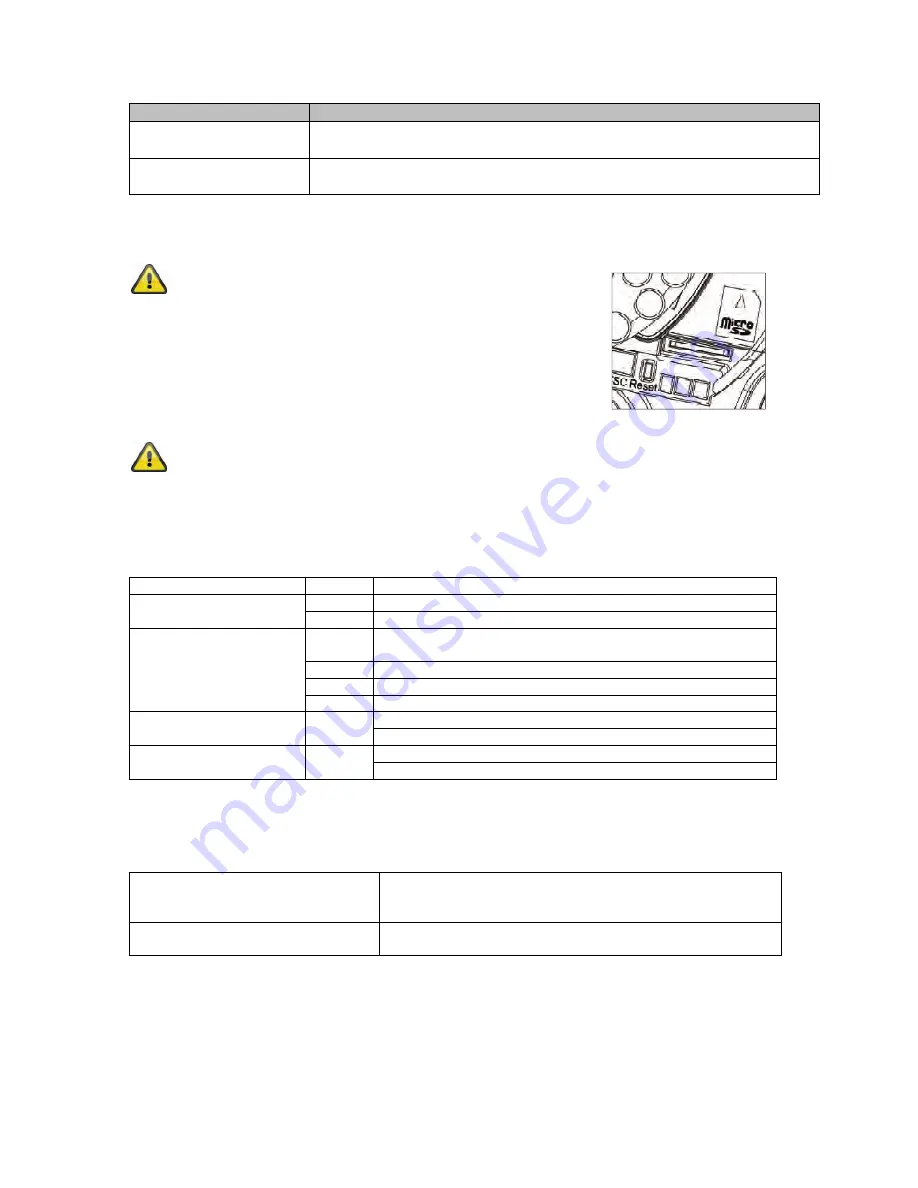
70
Function
Description/option
Zoom setting
WIDE – Wide angle of view, 0x zoom (max.)
TELE – Narrow angle of view, 3.3x zoom (max.)
Focus setting
FAR – Far focus
NEAR – Near focus
4.6 Using the microSD slot
Disconnect the power supply before inserting the microSD
card.
The microSD card can only be inserted into the socket in a specific
position. The card protrudes out of the slot by about 4 mm when
positioned correctly.
The card is detected by the camera when the power supply is
reconnected, and can then be used as desired.
The microSD card cannot be replaced when the system is in
operation!
4.7 Status displays
LED Colour
Meaning
Network
Green
Constantly green when network connection is active
Orange
Flashes when network activity is detected (data traffic active)
Power supply
Red
Constantly red during camera start-up; active for 30 seconds
when WPS is active
Blue
Constantly blue after successful camera start-up
Violet
Flashes during WPS configuration or firmware update
Off
When reset button is pressed
W-LAN
Green
Constantly green when W-LAN connection is active
Flashes when data traffic via W-LAN is active
SD card
Orange
Constantly lit when SD card is available
Flashes during the write process
4.8 Restoring the factory settings
Camera restart
Press the button until the blue LED goes out -> constantly red
during camera restart -> constantly blue after successful
camera restart
Restoring the factory settings
Press the button until the LED lights up blue constantly ->
constantly blue after successful camera restart
Содержание TVIP71501
Страница 60: ...60 IR HD 720p 1080p Outdoor Network Dome Camera uk User manual Version 09 2012 ...
Страница 280: ...280 ...
















































