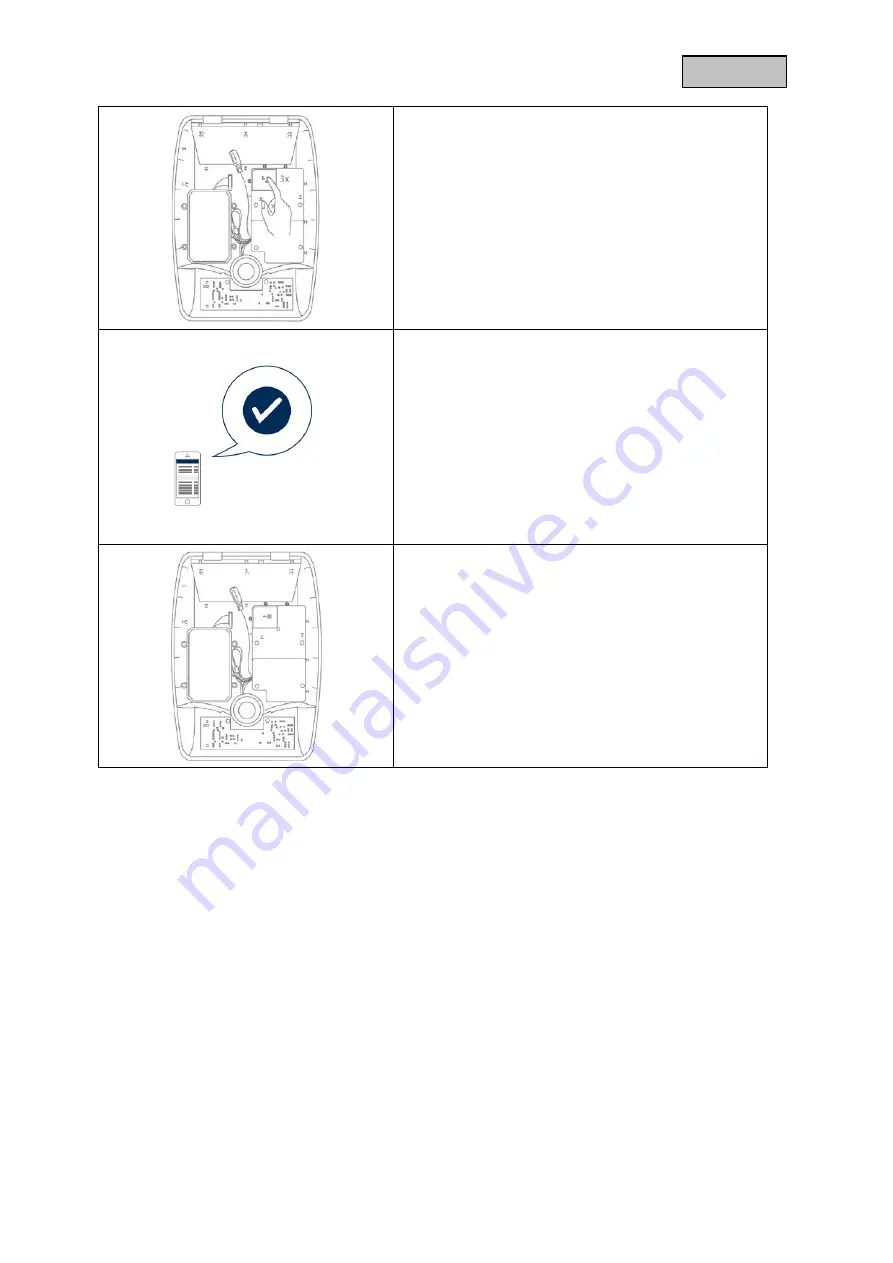
9
English
Remove the cover over the Link Button and LED
indicator by loosening the three screws.
Keep the device within range of the Z-Wave controller.
Press the Link button 3 times quickly (within 1.5
seconds) to start the inclusion on the device.
Successful inclusion is displayed in the app or on the
Z-Wave controller and the status LED on the device
stops flashing.
Repeat the inclusion process if it was not successful.
If a new attempt fails as well, first carry out a factory
reset on the device, see 2.4.
Lock the cover over the Link button and the LED
display again with the three screws!



































