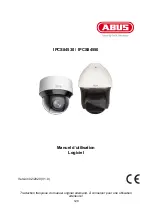115
7.11.7 Region Entrance Detection
With this function, up to 4 areas in the camera's field of vision can be monitored for entering
objects. Actions can then be carried out via the Event Manager. The actions are carried out
globally for all areas.
Activated:
Activate the detector
Region:
Up to 4 regions can be monitored
Draw:
Draw a region with the left mouse button
Delete:
Delete the displayed area. Then press Save.
7.11.8 Region Exit Detection
With this function, up to 4 areas in the field of view of the camera can be monitored for
objects that leave an area. Actions can then be carried out via the Event Manager. The
actions are carried out globally for all areas.
Activated:
Activate the detector
Region:
Up to 4 regions can be monitored
Draw:
Draw a region with the left mouse button
Delete:
Delete the displayed area. Then press Save.
7.12 Outputs
Alarm output:
Select the alarm output to be configured here (number depending on the
camera model).
Alarm name:
Enter the name here.
Delay:
Select the duration of the switching output activity in the event of an
alarm.
Manual:
the output is only activated as long as the event lasts.
Schedule:
Set a schedule for the outgoing activity
7.13 Users
7.13.1 Managing users
Add/edit/delete:
Users with the type “Master” and “User” can be added.
User name:
Enter the user names here (max. 32 characters, not allowed: \ :
").
Language:
Select the language to be displayed for the user here.
Use a secure password:
A secure password must meet the following minimum requirements:
-
8–16 characters
-
Valid characters: numbers, lower-case letters, capital letters,
special characters ( ! $ % & / ( ) = ? + - )
-
You must use at least two different types of character