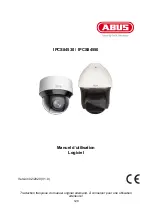113
7.11.4 Audio exception detection
This function detects rapidly increasing or decreasing volume levels. An event can then be
triggered (e-mail, NVR / CMS notification, switch alarm output or trigger recording on
microSD card).
Audio input exception:
Activation of the function
Sudden increase in volume:
The sensitivity adjusts the audio source to the input of the
camera. The volume limit must be exceeded to trigger.
Sudden drop in volume:
The sensitivity adjusts the audio source to the input of the
camera.
Schedule:
Set a schedule for this function. 24 hour schedule is
standard.
Response:
Available actions: email, NVR / CMS notification, switch
alarm output or trigger recording on microSD card
7.11.5 Intrusion detection
Enable intrusion detection:
The intrusion detection function triggers an event if an
object stays in the area to be monitored for longer than
the set time.
Preview video:
configure the area to be monitored
Draw Area:
The area to be monitored can be drawn in the video
image (quadrilateral area). Operation: press button ->
set corner points using left mouse button (max. 4) ->
press button again to finish drawing
Delete:
delete the area.
Area:
Number of available areas: 4
Threshold:
The higher the value (0-10 seconds), the longer an
object has to stay in the area to be monitored in order to
trigger an event.
Sensitivity:
higher sensitivity allows smaller objects to be detected.
Percentage:
this value decides how much of an area must be
covered by an object in order to trigger an event. The
larger the value, the more of an area has to be covered.