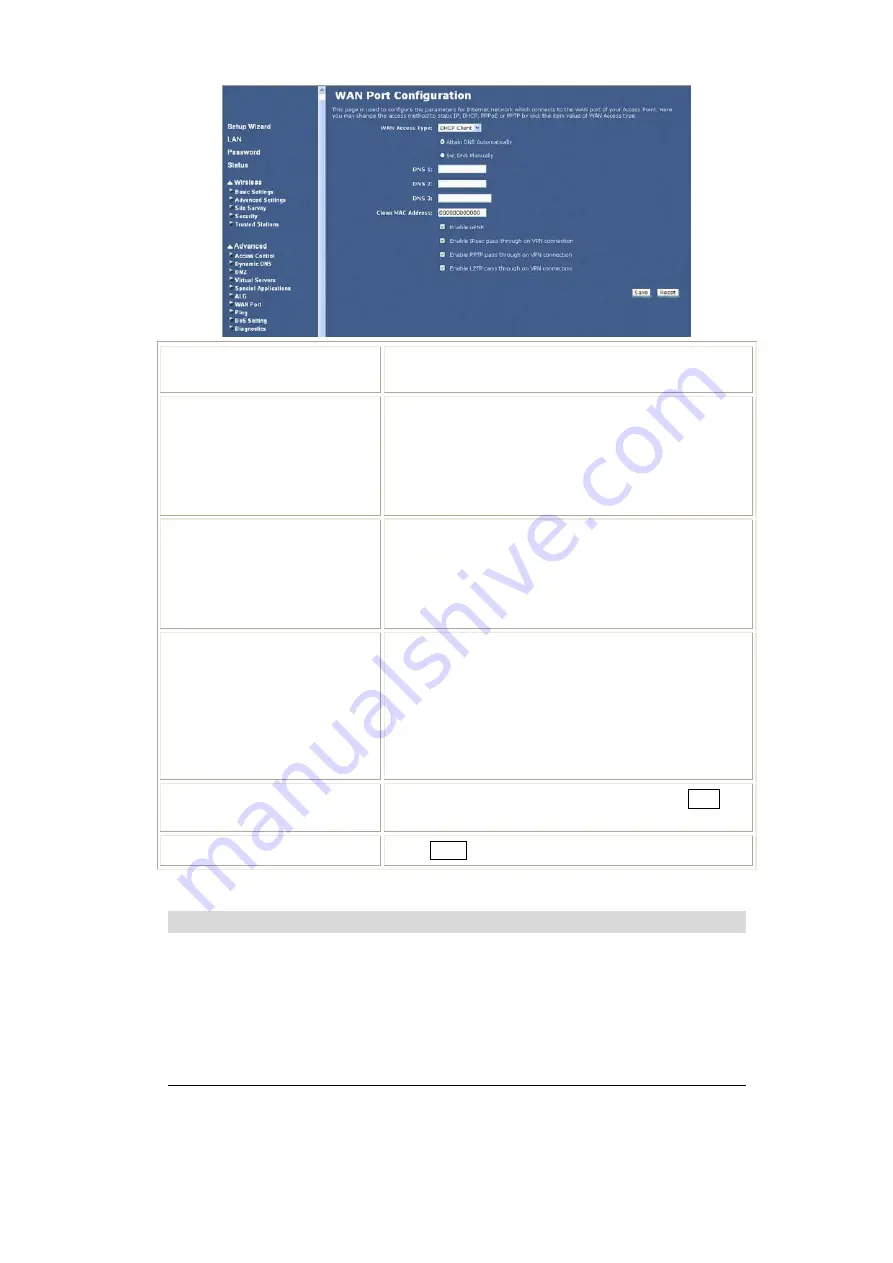
25
WAN Access Type
Select the WAN access type (Static IP, DHCP, PPPoE
and PPTP) from the pull-down menu.
DNS 1-3
Enter the DNS server IP address(es) provided by your
ISP, or you can specify your own preferred DNS server IP
address(es).
DNS 1 and DNS 2 servers are optional. You can enter
another DNS server’s IP address as a backup. DNS 1 and
DNS 2 servers will be used when the DNS 1 server fails.
Clone MAC Address
Your ISP may require a particular MAC address in order
for you to connect to the Internet. This MAC address is
the PC’s MAC address that your ISP had originally
connected your Internet connection to. Type in this Clone
MAC address in this section to replace the WAN MAC
address with the MAC address of that PC.
Enable uPNP
Enable Ipsec pass through
on VPN connection
Enable L2TP pass through
on VPN conenction
Check to enable the listed functions.
Save
After completing the settings on this page, click
Save
to
save the settings.
Reset
Click
Reset
to restore to default values.
Ping
This screen allows you to perform a "
Ping
". The
response
messages that will appear below
can be useful in diagnosing network problems.






























