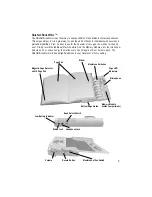Recording Tips
1. Since you will most likely be recording 2 pages at a time, you may want to pause between
each page.
2. Speak closely to the microphone when recording in noisier environments.
3. The switch jack does not function while the unit is in the record mode.
4. When in the record mode, if no Membrane Switch is pressed within 20 seconds of the time
you turn on the unit, it will return to the play mode.
5. To erase all recorded messages and clear the contents of the Memory Module, press and
hold the Record Button for a period of 10 seconds. The Pages 1-16 and 17-32 LED
indicator lights will both illuminate red for 3 seconds, indicating all recorded massages have
been erased.
Playback–“Reading” a Book
Using Any of the Membrane Switches or Stickers
One at a time, press each of the Membrane Switches or the corresponding Sticker on the book to
play back the recorded text. To disarm the Membrane Switches so the Stickers must be pressed
to activate the messages, turn the Membrane On/Off located on the top of the device to the “off”
position.
Using an External Switch
Plug an external switch into the switch jack on the side of the unit. Press the external switch to
sequentially play through the messages.
Using the external switch and the Easy Access Buttons together:
Example 1: If Easy Access Button 1 is pressed, message 1 will play. If then the external
switch is activated, message 2 will play and messages will continue sequentially from this
point on.
Example 2: If Easy Access Button 8 is pressed, message 8 will play. If then the external
switch is activated, message 9 will play and messages will continue sequentially from this
point on.
8