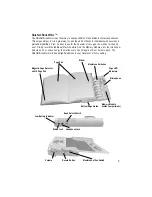First Time Book Setup
1. Open the back cover of the selected book.
2. Grasp the BookWorm unit from the back and press the
Book Clip (located underneath) until the clip is fully
open. See diagram 1.
3. Slide the BookWorm unit onto the back cover of the
book so that the back cover is positioned between the
flat bottom surface and the clip. See diagram 2.
4. Slide the right edge of the selected book back cover all
the way into the clip until you feel it hit the stop. Next,
slide the back cover of the book downward until the
bottom edge of the book cover touches against the
bottom-edge guide of the BookWorm unit. See diagrams
2-3.
5. Turn the BookWorm over and close the book by flipping
the inside pages over the flat top surface of the
BookWorm unit. See diagram 4.
6. Open the book to the first Page Pair that you want to
record. Beginning at the top of the book, place a page
Reader Sticker on the right-hand page of the first Page
Pair, aligning the Reader Sticker to the first (top)
Membrane Switch. See diagram 5.
7. Turn the page, you are now on the second set of Page
Pairs. Place a Reader Sticker on the right-hand page,
aligning it with the second Membrane Switch from the
top.
8. Continue this process for page pairs three through
eight, placing the Reader Stickers on the right-hand
side of the page, next to the corresponding Membrane
Switch.
9.
Important!
On the ninth Page Pair, place a Magnetic
Page Detector on the bottom left-hand corner of the left
page by peeling back the adhesive backing of the
detector and pressing it to the page. The Page
Detector “tells” the book if you are on the first or
second set of Page Pairs. See diagram 5.
10. Now, place a Reader Sticker on the right-hand page,
aligning it to the first (top) Membrane Switch.
6
Diagram 1
Diagram 2
Diagram 3
Diagram 4
Diagram 5
Clip
Magnetic Page
Detector (pg. 9)
Page
Stickers
Note: Reader Stickers will become
permanently attached if left adhered
to page for an extended period of
time.
Front Cover