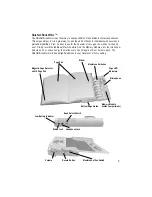11. Continue to place a Reader Sticker on each of the subsequent right-hand pages, aligning
each to the corresponding membrane switch, until all of the right- hand pages of the book
you wish to record have a Reader Sticker. Now, you are ready to record the adapted book.
Recording
1. Write the book title on the Memory Module’s BOOK & TITLE label, 1-4.
You may need to write over an old one. (the Memory Module comes installed in the
BookWorm.
2. To remove the memory module, see “Changing Memory Module” section (page 9).
3. Set the Book Select switch to match the book number you are recording (books 1-4).
For example, if you’re recording your second book on the Module, move the switch to “2”.
4. Turn unit on. The corresponding page indicator LED will light red, indicating you are ready
to record.
5. Turn to the first Page Pair you wish to record.
6. Press the red Record Button on the top of the unit for three seconds and release. The red
record light will come on.
7. Press and hold either the Sticker or Membrane Switch that aligns with the Sticker and read
the text (Message) corresponding to the Page Pair. The Record light will blink indicating that
a message is being recorded. For best results, speak 6”-8” away from the microphone.
When you have finished recording the Page Pair, release the Sticker or Membrane Switch.
8. Repeat Step 7 until all the Page Pairs are recorded.
9. Press the Record Button on the side of unit to stop recording. The red record light will go
off.
7
Membrane
Switches
Sticker
Membrane off/on Switch
(on top of unit)