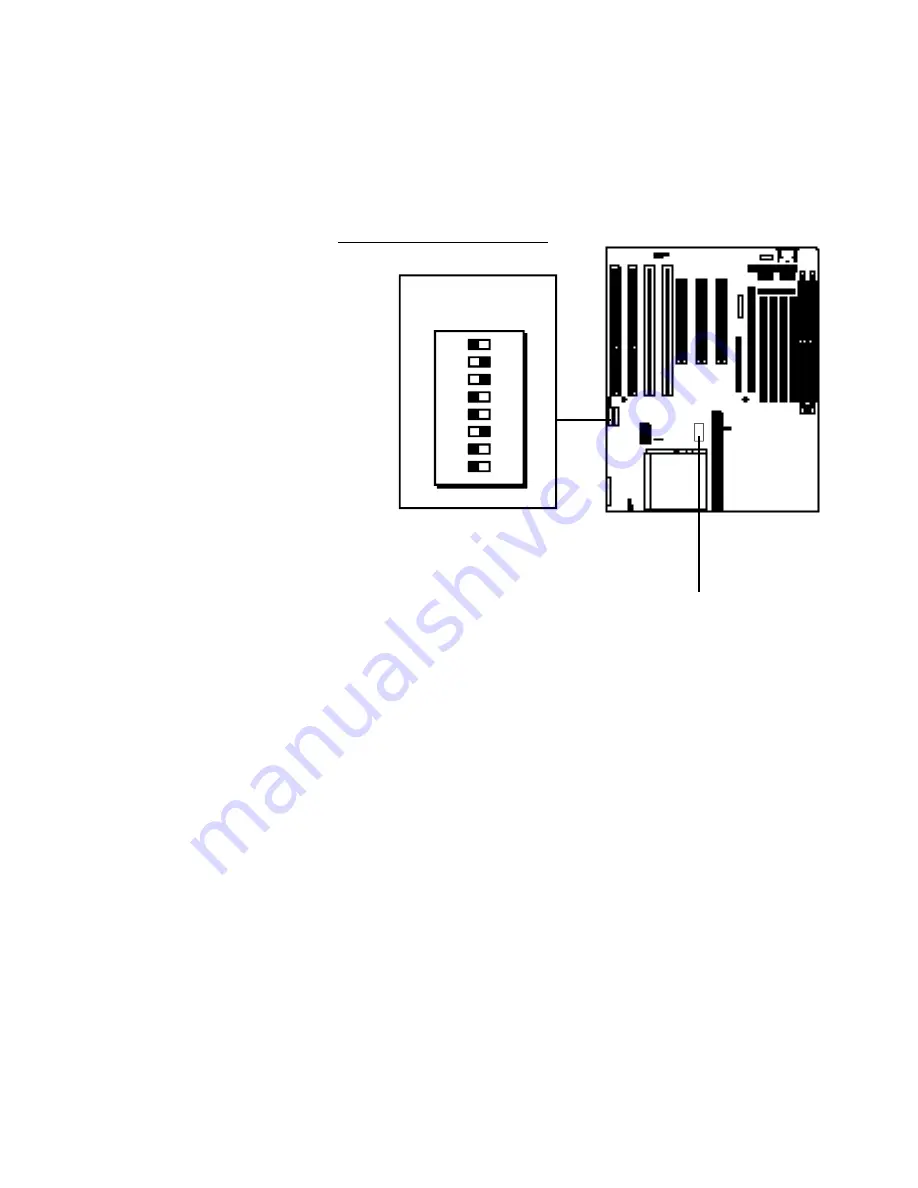
External Clock Settings
You must set the correct external
clock settings using DIP switch block
DS1-8. The switches are labeled on
the block. These charts list the set-
tings.
Default Setting
: Pentium 133.
See Section 4 for detailed CPU in-
formation.
External Clock Frequency & External Clock Factor
The charts in this section show the DIP switch settings
for both the CPU external clock frequency and clock fac-
tor. Only some of the switches in the DS block apply to
these settings.
DS Block
DS DIP Switch Block Location
1 2 3 4 5 6 7 8
ON
DIP
Important Note
The PR5 uses one of several clock generator chips. The DS DIP switch block
settings vary depending on which chip is installed. To determine the correct
settings you need to know which clock chip is installed. The position of the
chip on the mainboard is noted above. The chip part information is printed
on the top of the chip. The options are:
ICS:
I C S 9 1 5 9 - 1 4
PhaseLink:
PLL52C59-14T or PLL52C61-01 or PLL52C61-21
These clock generator chips support a “Normal” and a “Turbo” mode.
Normal mode is the CPU manufacturer’s rated clock speed. Turbo mode is
an overclock mode that increases the CPU’s clock speed by 2.5% over
the Normal rating. For maximum stability and compatibility you should
use the Normal mode for the CPU you are installing.
Clock Generator Chip
Содержание PR5
Страница 10: ...System Block Diagram ...













































