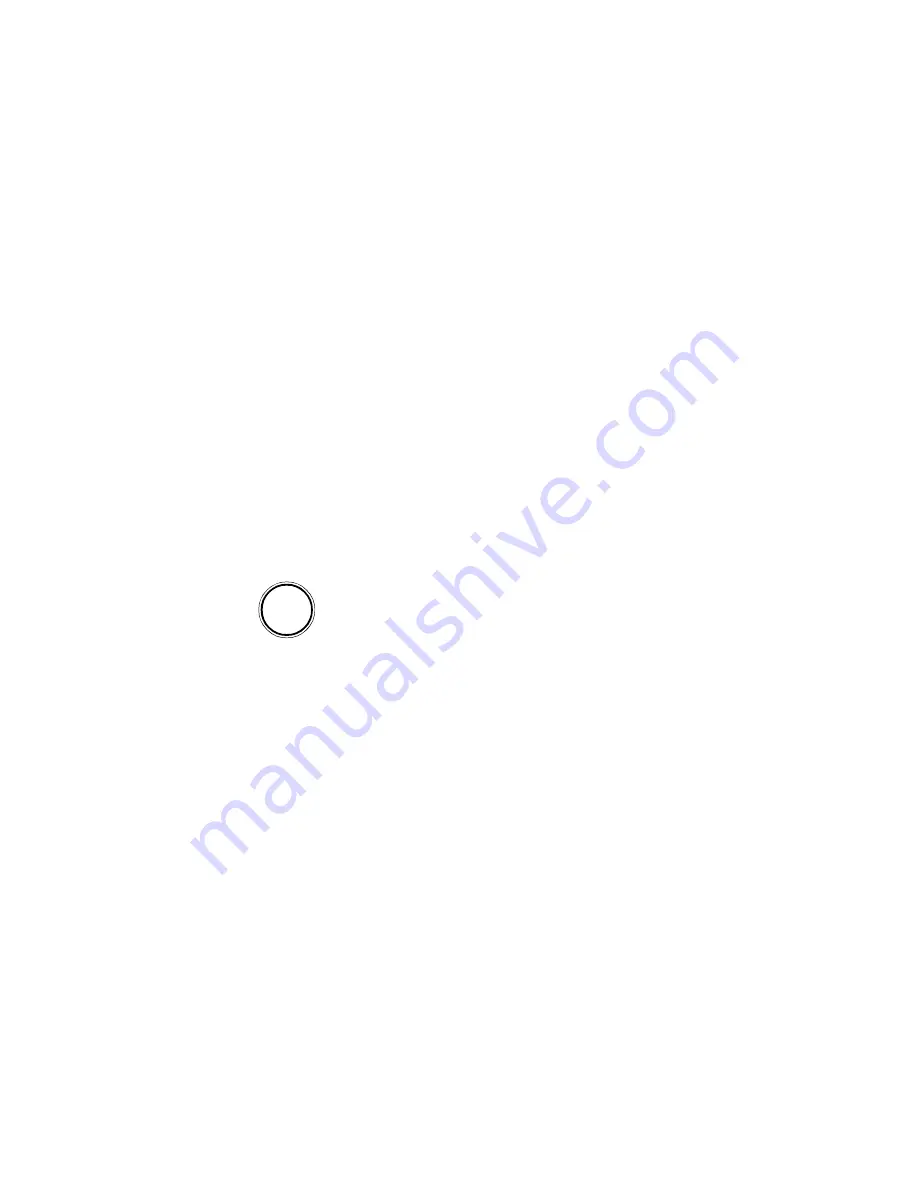
CPU Voltage – Vcore & Vio
The CPU input voltage has two components, Vcore
and Vio. Vcore provides the power for internal pro-
cessing and Vio for the external interface. The two
settings are linked, so the VC DIP settings cover
both of them.
P–Rating
The “ P–Rating” is a categorization used to rate the
performance of some Pentium-compatible CPUs.
The rating system was created because some CPUs
perform at a higher effective speed than their in-
ternal clock speed indicates. For example, the Cyrix
6x86 P166+ has a clock speed of 133MHz, but per-
forms at an effective speed equal to or greater than
166 MHz. The P–rating indicates the e ffective,
rather than the actual clock speed of the CPU.
CPU Settings
To configure the PR5 for the CPU you will install you
have to set the switches on the two CPU configuration
DIP switch blocks DS and VC. The procedure is as fol-
lo w s :
1. Set the Clock Multiplier Factor using switches DS1
and DS2 on the DS DIP switch block.
2. Set the External Clock configuration using switches
DS3, DS4 and DS7 on the DS DIP switch block.
3. Set the ISA Bus Clock configuration using switch
DS5 on the DS DIP switch block.
4. Make sure DS6 on the DS DIP switch block is OFF.
This controls DRAM refresh and is reserved for use
with future CPUs. The default setting is OFF.
5. Make sure DS8 on the DS DIP switch block is OFF.
This is reserved for use with future CPUs. The de-
fault setting is OFF.
6. Set the Vcore/Vio configuration using the VC DIP
switch block.
7. Make sure jumper JP10 is set to the default “ Open”
setting (no jumper cap connecting the two pins).
In order to give you more CPU configuration options
we have included Turbo settings which increase system
performance somewhat as well as the standard CPU con-
figurations which maintain maximum stability and com-
patibility. The Turbo settings are labeled as such and all
other settings are standard. The charts on the following
pages show the settings for various CPUs.
☞
Содержание PR5
Страница 10: ...System Block Diagram ...
















































