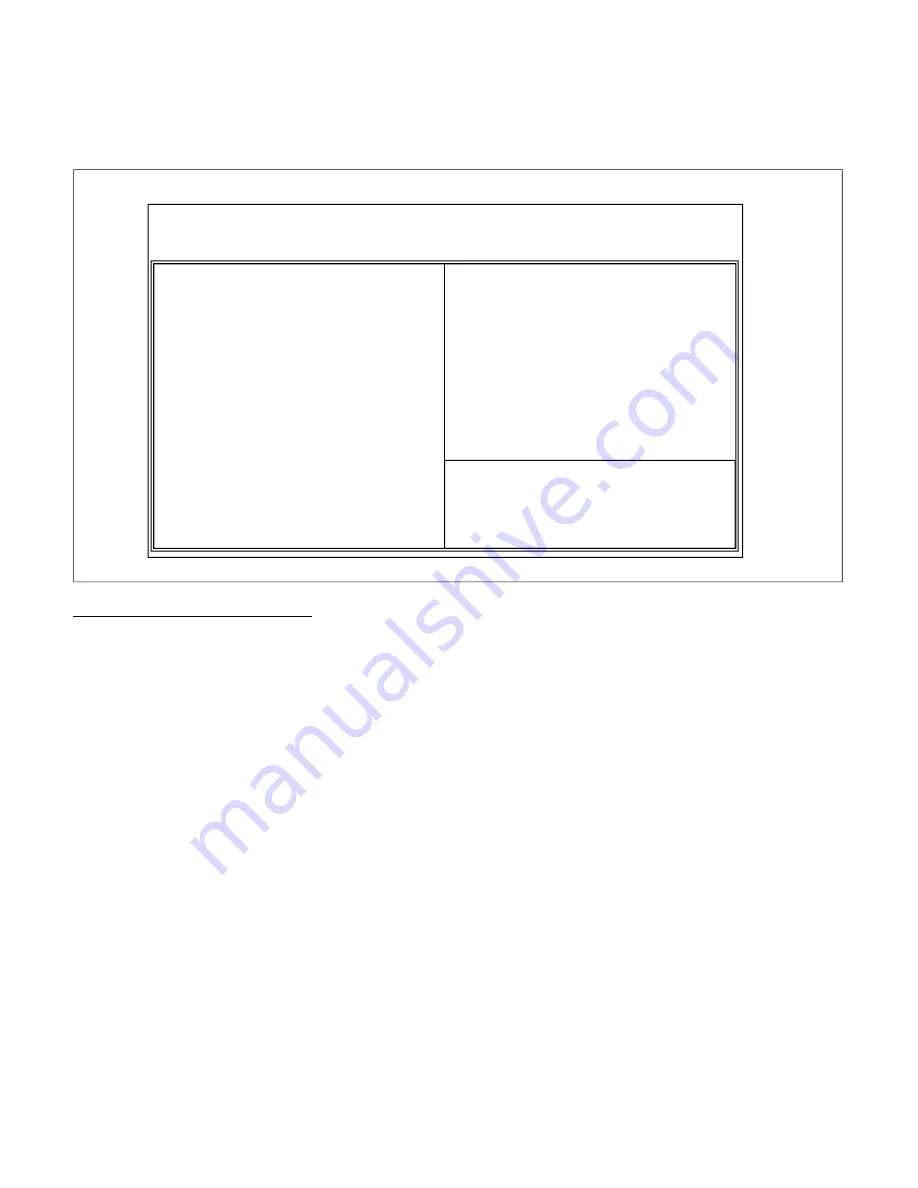
BIOS Features Setup
To enter this section of the Setup program, highlight this
menu item in the main menu and press the Enter key.
The following screen will appear.
Menu Commands
If you look at the lower portion of the screen illustration
you’ ll see a section that lists the control commands for
this level of the program. You execute a command by
pressing the key for that command. The program com-
mands are :
Q u i t
This command will close the Setup program when
you press the ESC key.
H e lp
This displays information about the highlighted
item when you press the F10 key.
Select Item
You can use the arrow keys on your keyboard to
move around the screen and select a menu item.
An item is highlighted when it is selected.
Award BIOS BIOS Features Setup
Virus Warning
: Disabled
CPU Internal Cache
: Enabled
External Cache
: Enabled
Quick Power On Self Test
: Enabled
Boot Sequence
: A,C
Swap Floppy Drive
:Disabled
Boot Up Floppy seek
: Disabled
Boot Up NumLock Status
: O n
IDE HDD Block Mode
: Enabled
Typematic Rate Setting
: Enabled
Typematic Rate (Chars/Sec)
:30
Typematic Delay(Msec)
: 250
Security Option
: Setup
PCI/VGA Pallette Snoop
:Disabled
OS Select For DRAM >64MB
:Non-OS2
Video BIOS Shadow
: Enabled
C8000-CBFFF Shadow
: Disabled
CC000-CFFFF Shadow
: Disabled
D0000-D3FFF Shadow
: Disabled
D4000-D7FFF Shadow
: Disabled
D8000-DBFFF Shadow
: Disabled
DC000-DFFFF Shadow
: Disabled
ROM PCI/ISA BIOS(XXXXXXXX)
BIOS FEATURES SETUP
AWARD SOFTWARE INC.
¬∅♦
:Select Item
PU/PD/+/- : Modify
(SHIFT)F2 : Color
ESC : Quit
F 1
: Help
F 5
: Old Values
F 6
: Load BIOS Defaults
F 7
: Load Setup Defaults
Содержание PR5
Страница 10: ...System Block Diagram ...






























