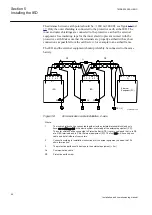7.4
Checking the self supervision signals
7.4.1
Reconfiguring the IED
I/O modules configured as logical I/O modules (BIM, BOM or IOM) are supervised.
I/O modules that are not configured are not supervised.
Each logical I/O module has an error flag that indicates signal or module failure.
The error flag is also set when the physical I/O module of the correct type is not
detected in the connected slot.
7.4.2
Setting the IED time
This procedure describes how to set the IED time from the local HMI.
1.
Display the set time dialog.
Navigate to
Main menu/Settings/Time/System time
Press the
E
button to enter the dialog.
2.
Set the date and time.
Use the
Left
and
Right
arrow buttons to move between the time and date
values (year, month, day, hours, minutes and seconds). Use the
Up
and
Down
arrow buttons to change the value.
3.
Confirm the setting.
Press the
E
button to set the calendar and clock to the new values.
7.4.3
Checking the self supervision function
7.4.3.1
Determine the cause of an internal failure
This procedure describes how to navigate the menus in order to find the cause of an
internal failure when indicated by the flashing green LED on the HMI module.
Procedure
1.
Display the general diagnostics menu.
Navigate the menus to:
Diagnostics/IED status/General
2.
Scroll the supervision values to identify the reason for the failure.
Use the arrow buttons to scroll between values.
Section 7
1MRK 504 088-UEN C
Energizing the IED
80
Installation and commissioning manual
Содержание RELION RET670
Страница 1: ...Relion 670 series Transformer protection RET670 Installation and commissioning manual...
Страница 2: ......
Страница 16: ...10...
Страница 24: ...18...
Страница 26: ...20...
Страница 28: ...22...
Страница 82: ...76...
Страница 88: ...82...
Страница 94: ...88...
Страница 104: ...98...
Страница 110: ...104...
Страница 210: ...204...
Страница 230: ...224...
Страница 239: ...233...