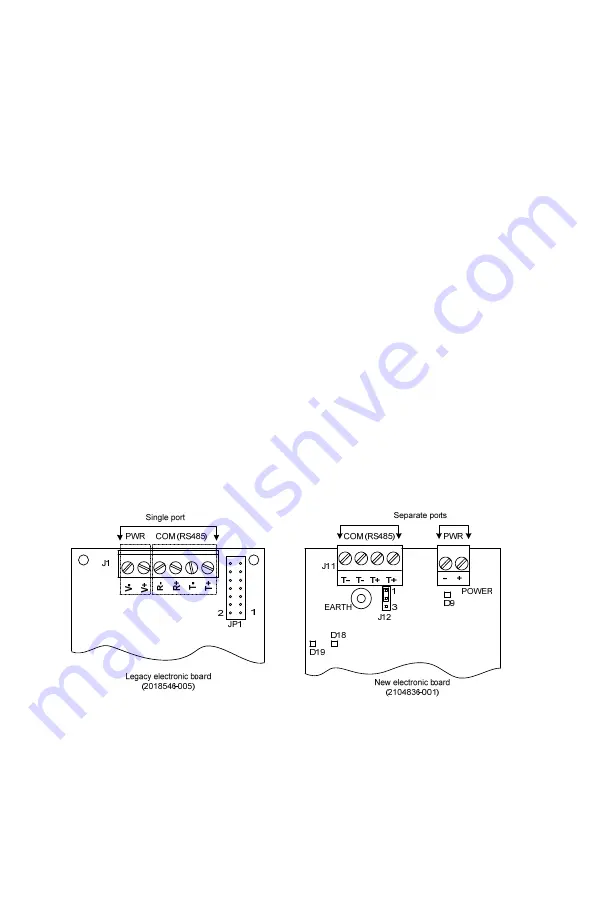
2105824-001 rev. AA
| 19
2. Jumper pins 2 and 3 on J12.
4.8 Reinstall the LevelMaster into the tank
For additional details and scenarios for reinstalling the sensor into the tank refer to
the LevelMaster user manual (see the Additional Information section).
To reinstall the unit:
1. Secure the cover back on the electronic enclosure.
2. Lift the unit from the floor and prepare to reinsert it into the tank.
3. Once positioned for reinsertion, slowly lower the LevelMaster down through the
hole in the tank. Make sure that the unit is vertical until it is resting on the
bottom. If there is sludge at the bottom, work the unit up and down a few times
to reach the bottom.
4. Screw the tank port bushing into the tank port opening.
5. Tighten the nut on the cord connector.
6. Plumb the cable or conduit into the electronics enclosure for the
communications and power wiring.
7. Proceed to restore the field wiring next.
4.9 Restore
field
wiring
The new electronic headboard has two separate ports for communication and power
in contrast with the single port on the previous board (Figure 13).
If a single connector was wired to connect to the previous board, replace it with the
two connectors that came with the new board and were removed in section 4.4,
Insert the new electronic board
.
If two connectors were already in use, rewire the connector for communication. The
pinout for RS485 in the previous board does not match that of the new board.
Figure 13: Electronic ports pinouts
For additional details on the connections to other ABB equipment refer to the
LevelMaster user manual (see Additional Information section).
4.9.1 Wiring for power
To rewire for power:
1. Remove the cover from the enclosure.
2. Loosen the screws on the power connector (2-position terminal connector).
Содержание LevelMaster 7100
Страница 26: ...26 2105824 001 rev AA Figure 20 Measurement errors...
Страница 27: ...2105824 001 rev AA 27 Notes...
























