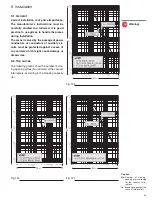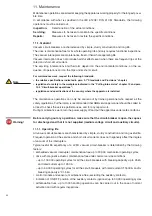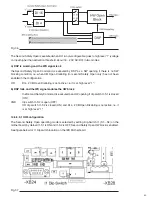37
14.4.2.2 View
View Menu makes it possible to enable/disable the
Toolbar
and to enable/disable the
Status Bar
,
displaying whether a valid connection to the IED has been established.
14.4.2.3 Transfer
The Transfer Menu provides the utilities for Upload/Download of the CB configuration and to start
Monitoring the CB status continuously.
All functions are available when an active communication link has been established with the
electronic Device (IED) inside the CB, either directly through the D-Sub connector –XB24 (refer to
schematic drawings 1VCD400060) or through the 58 pin connector, directly or via the Panel HMI.
Upload function
: Transfers the configuration file from the electronic device (IED) to the PC if an
active connection is available. The file can be renamed and stored on disk for download onto a new
CB to be used as a replacement or spare. Information relevant to Product serial numbers and
Product License are linked to the specific IED and will not be copied.
Download function
: Transfers the configuration file from PC to the electronic device (IED) if an
active connection is available.
Only configuration parameters are written-read with Download-Upload functions. HW parameters
as serial numbers and calibration factors are introduced in production and can only be modified by
accessing with service level rights (see chapter: Password).
14.4.2.4 Utilities
The Utilities Menu provides general use functions:
Fig. 20
Fig. 19
Содержание eVM1
Страница 1: ...eVM1 Installation and service instructions 12 17 5 kV 630 1250 A 16 31 5 kA ...
Страница 2: ...1 ...
Страница 76: ...74 Fig 66 Fig 67 ...
Страница 77: ...75 Fig 68 Fig 69 ...
Страница 110: ...108 Notes ...
Страница 111: ...1 ...