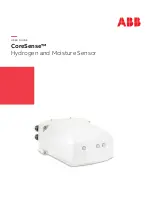Preparing for installation
9
Unpacking
The sensor is supplied in a cardboard box with internal shock absorbing packaging. Always transport
the sensor in the packaging supplied to minimize the risk of damage.
Handling
The product is designed to withstand many industrial environmental conditions. However, a few
handling precautions will ensure reliable operation of the unit for years to come:
• DO NOT DROP the sensor.
• It is not recommended to open the CoreSense if it is raining or snowing.
• Always turn off power at the electrical panel before doing any installation or adjustment.
• Do not expose the sensor internal electronics to any liquids or dirt.
• Ensure that the cable glands are tight after connection and that all 4 cable glands contain a cable.
• Make sure the cover is well secured with the supplied o-ring once connections inside the sensor have
been completed (see "Removing the cover" on page 20).
NOTICE
While the initial (cold start) accuracy of the sensor is likely to be within specifications,
a settling period of approximately 12 hours is strongly recommended to allow the
electronic components to fully warm up and the internal temperature to stabilize.
Siting on the transformer
On the transformer, several mounting locations may be available for installing the sensor. Care should
be taken to select a mounting location where the sensor will be exposed to maximal oil flow and
minimal oil temperature. The following table and Figure 2 can be used to help select the best location.
—
Table 1
Typical instrument locations
Location
Benefits
Issues
(a) Radiator Return
• Good oil flow
• Low operating temperature
• Ease of access
• Connection flange rarely present
(B) Drain valve
• Low operating temperature
• Ease of access
• permanent availability
• Low oil flow may increase reaction time
• Sludge could accumulate here
(C) top tank (fill valve)
• Good oil flow from thermal
convection
• temperature may exceed 100 °C
• access is difficult
• Installation requires working at height
• Mandatory power down of transformer during
installation
Содержание CoreSense
Страница 1: ... USER GUIDE CoreSense Hydrogen and Moisture Sensor ...
Страница 10: ...Page intentionally left blank ...
Страница 32: ...Page intentionally left blank ...
Страница 37: ... Configuring the sensor head 33 Figure 17 Settings tab Help Provides access to system information ...
Страница 43: ... Configuring the sensor head 39 About dialog box Figure 23 About dialog box ...
Страница 48: ...Page intentionally left blank ...
Страница 58: ...Page intentionally left blank ...
Страница 80: ...Page intentionally left blank ...
Страница 84: ...Page intentionally left blank ...
Страница 106: ...Page intentionally left blank ...
Страница 108: ...Page intentionally left blank ...
Страница 110: ...Page intentionally left blank ...
Страница 114: ...Page intentionally left blank ...
Страница 120: ...Page intentionally left blank ...
Страница 121: ......