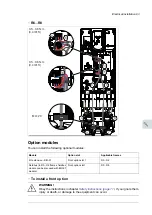104 Electrical installation
Reinstalling covers, frame size R3, R4
1. Reinstall the module cover. Put the tabs on the cover top in their counterparts on
the housing and then press the cover. (1a.1b).
2. Tighten the two retaining screws with a screwdriver.
2a
1b
■
Reinstalling side plates and covers, frames size R5…R8
1.
Reinstall the module cover. Put the tabs on the cover top in their counterparts on the
housing and then press the cover.
2.
Tighten the two retaining screws with a screwdriver.
Connecting a PC
To connect a PC to the drive, there are two alternatives:
•
Use an ACS-AP-I/S assistant control panel as a converter with a USB Mini-B type cable.
1.
Lift the USB connector cover from bottom upwards.
2.
Put the USB cable Mini-B plug in the control panel USB connector.
3.
Put the USB cable A-plug in the USB connector of the PC (3a). The panel displays
text "USB connected" (3b).
96 Electrical installation
Содержание ACQ80-04 Series
Страница 1: ...ABB DRIVES FOR WATER ACQ80 04 drives 0 75 to 160 kW 1 0 to 215 hp Hardware manual...
Страница 2: ......
Страница 4: ......
Страница 18: ...18...
Страница 23: ...ACQ80 04 manuals See www abb com drives documents for all manuals on the internet Introduction to the manual 23...
Страница 24: ...24...
Страница 38: ...38...
Страница 50: ...50...
Страница 64: ...64...
Страница 98: ...98...
Страница 110: ...110...
Страница 140: ...Frame R3 IP20 140 Dimension drawings...
Страница 146: ...146...
Страница 162: ...162...
Страница 168: ......