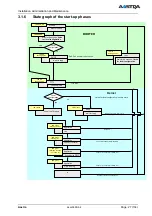Installation, Administration and Maintenance
Aastra
depl-0900/0.4
Page: 35 (104)
After login there are the following options available:
Displaying the system status
Configuration of general SIP-DECT system parameters.
Administration of the attached RFPs’.
Administration of the PPs’.
Configuration of WLAN parameters
Administration of System features like digit treatment and directory
Displaying the End User Licence Agreement (EULA)
If no user action takes place the OMM logs out the user after 5 minutes.
To logout from the system click the “Logout” button.
Note:
If the browser is closed without logging out first the service access will
be blocked for other clients for 5 minutes.
3.3.2 System
3.3.2.1 System
settings
The system settings cover global settings for the OpenMobility Manager like:
•
System
Name
•
Remote
Access
Switches on/off the ssh access to all RFPs of the DECT system.
•
DECT Authentication Code.
The authentication code is used during initial PP subscription as a
security option (see chapter 3.3.4). A code entered here provide a
default DECT Authentication Code for each new created PP (see
chapter 3.3.4.1). It is optional.