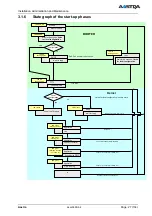Installation, Administration and Maintenance
Aastra
depl-0900/0.4
Page: 36 (104)
•
PARK
Each DECT network requires a unique PARK key.
Enter the PARK
key as labelled on the OpenMobility CD
. It is mandatory.
•
Encryption as described in the chapter 3.3.2.1.2
•
Regulatory Domain as described in the chapter 3.3.2.1.3
•
DECT
Monitor
For monitoring the DECT system behaviour of the OpenMobility
Manager a separate application will be delivered. This tool needs an
access to the OpenMobility Manager which is disabled by default and
can be enabled on the system page. Because of security, the DECT
monitor flag is not stored permanently in the internal flash memory of
the OMM/RFP. After a reset the DECT monitor flag is ever disabled.
•
ToS and TTL Parameters
To allow the prioritisation of Voice Packets and/or Signalling Packets
(SIP) inside the used network the IP parameter ToS (Type of Service)
should be configured here.
•
Syslog
Parameters
The OpenMobility Manager and the RFPs’ are capable of propagating
syslog messages. This feature together with the IP address of a host
collecting these messages can be configured.
•
Date and Time Parameters
If SNTP is not used, date and time can be configured at the OMM.
This has to be done to provide date and time to the DECT 142
Handset / Aastra 142d.
The rules for a time zone, which is shown on this web page, can be
configured at the
Time zones
section of the web service (see chapter
3.3.2.4).
Please note, that in the case that SNTP is not used, the date and time
has to be configured after every restart of the RFP, where the
OpenMobility Manager is running.
The date and time will be provided by the OpenMobility Manager to
the DECT 142 Handset / Aastra 142d if the handset initiates a DECT
location registration. This will be done in the following cases:
•
Subscribing
at the OMM
•
Entering the network again after the DECT signal was lost
•
Power
on
•
Silent charging feature is active at the phone and the phone is
taken out of the charger
•
After a specific time to update date and time