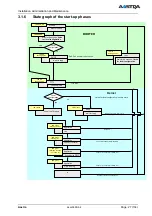Installation, Administration and Maintenance
Aastra
depl-0900/0.4
Page: 25 (104)
3.1.5
RFP LED status
The following diagrams show the LED status of a RFP according to the
different states during start-up.
The RFP L32 IP has three separate LEDs’ for red, orange and green to show
the different states during start-up.
Power jack (120 V/230 V AC adapter)
Ethernet jack
Power supply in line with Power over Ethernet
standard IEEE 802.3af
LED red (Booter)
RFP 32 NA /
RFP L32 IP
LED orange (Application)
LED green (Application)
Unused LED
State LED
state Remarks
Booter (Start-up)
Red on
Waiting for link up
Booter DHCP
Red flashing 0.5 Hz
Launching a DHCP request and
waiting for an DHCP offer
Booter (TFTP)
Red flashing 2.5 Hz
Downloading the application
image
Application (DHCP)
Orange on
Launching DHCP request and
waiting for DHCP reply
Application (init)
Green flashing 0.5 Hz
RFP is initializing its internal
components
Application (init)
Green flashing 1 Hz
RFP tries to connect to the
OMM
Application (init)
Green flashing (2 sec on, 0.5
sec off)
The DECT part of the RFP
does not work (either not
configured or not synchronized
with other RFPs’)
Application (init)
Green
RFP is up and running
The RFP L42 WLAN has an additional LED describing the WLAN status:
State
WLAN LED state
WLAN module not found
Red on
WLAN deactivated because OMM is running
off
WLAN deactivated per configuration
off