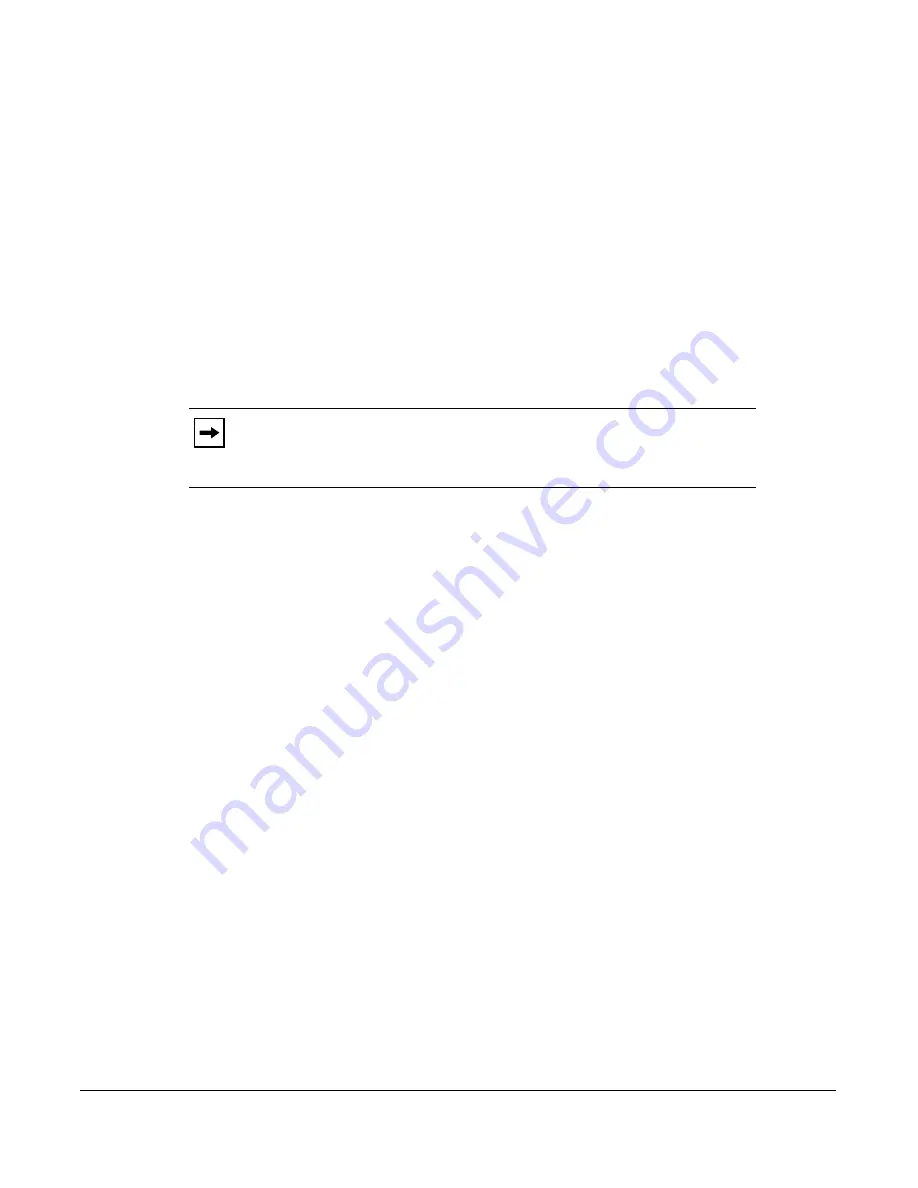
Model 6753i IP Phone User Guide
35
4.
Select
Screen Language
.
The language setting displays a check mark indicating this is the current language on the IP
Phone.
5.
Using the
2
and
5
keys, scroll through the languages. Valid values are:
•
English
(default)
•
Français
(French)
•
Español
(Spanish)
•
Deutsch
(German)
•
Italiano
(Italian)
•
Português
(Portuguese)
•
Русский
(Russian)
•
Nordic
6.
Press
Set
to set the language on the phone.
The change is dynamic. When you exit the Options Menu, the phone displays all menu items
in the language you selected.
Note:
All languages may not be available for selection. The available languages
are dependant on the language packs currently loaded to the IP phone. English is
the default language and cannot be changed or removed. For more information
about loading language packs, see your System Administrator.






























