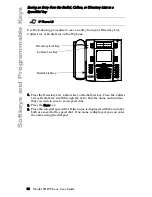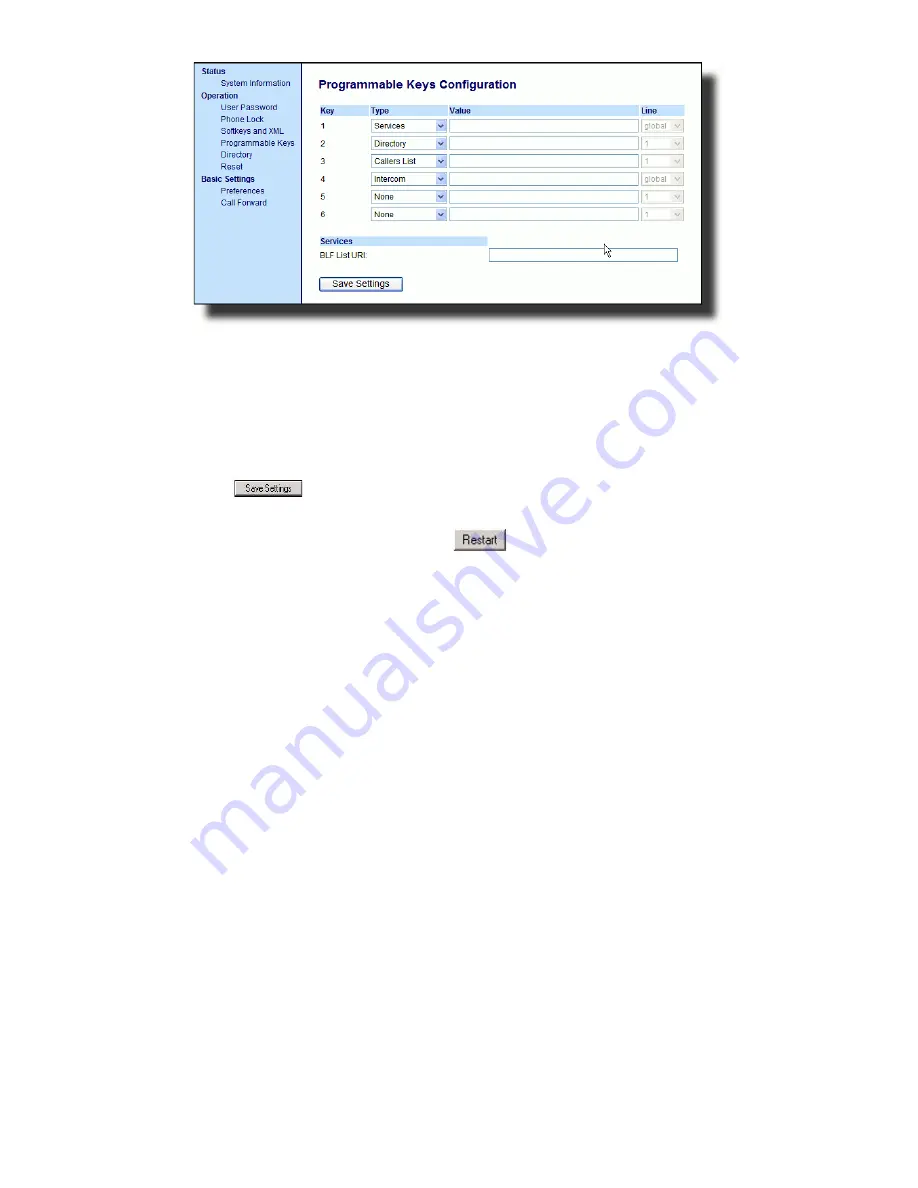
38
Model 55i IP Phone User Guide
Softkeys and Programmable Keys
2. For softkeys, select from "Key 1" through "Key 20".
or
For programmable keys, select from "Key 1" through "Key 6".
3. In the "Type" field, select Do Not Disturb to apply to the softkey.
4. If configuring a softkey on the Bottom Keys, in the state fields, check
(enable) or uncheck (disable) the states you want to apply to this softkey.
5. Click
to save your changes.
6. Click on Operation->Reset.
7. In the "Restart Phone" field click
to restart the IP phone.
Содержание 55I IP PHONE - RELEASE 2.0
Страница 1: ...55i IP Phone User Guide Release 2 0 41 001200 00 Rev 01...
Страница 4: ......
Страница 12: ...6 Model 55i IP Phone User Guide Getting Started Idle Screen Done L1 John Smith Sat Jan 1 12 18am...
Страница 142: ......
Страница 149: ...Model 55i IP Phone User Guide Index 3 Index Index V voicemail 86 109 W warranty limited 135 Web UI using 15...
Страница 150: ......
Страница 151: ......