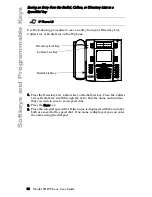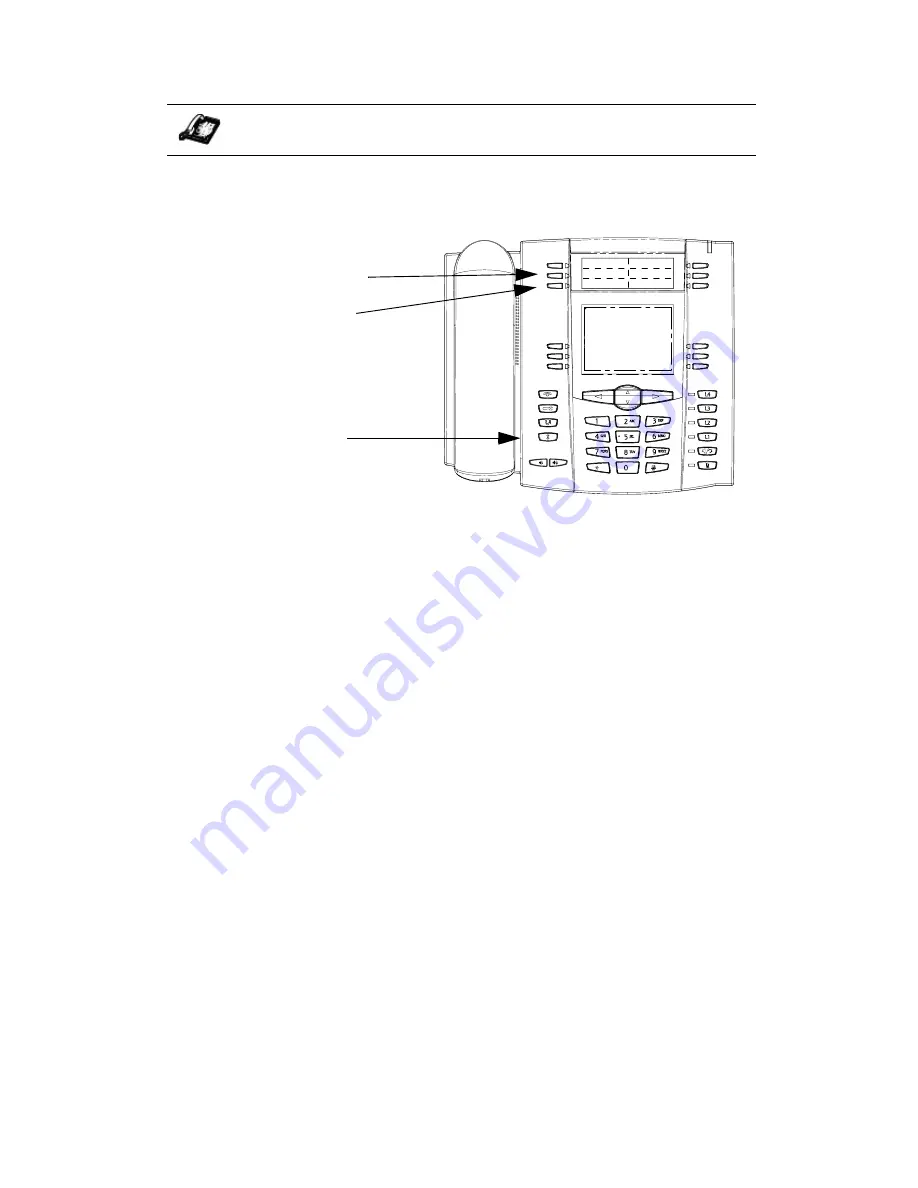
36
Model 55i IP Phone User Guide
Softkeys and Programmable Keys
Saving an Entry from the Redial, Callers, or Directory Lists to a
Speeddial key
Use the following procedure to save an entry from your Directory List,
Callers List, or Redial List on the IP phone.
1. Press the Directory List, Callers List, or Redial List key. From the Callers
List or Redial List, scroll through the list to find the name and number
that you wish to save to your speed dial.
2. Press the Save key.
3. Press the selected speed dial. If the name is displayed with the number,
both are saved to the speed dial. If no name is displayed, you can enter
the name using the dial pad.
IP Phone UI
Directory List Key
Callers List Key
Redial List Key
Содержание 55I IP PHONE - RELEASE 2.0
Страница 1: ...55i IP Phone User Guide Release 2 0 41 001200 00 Rev 01...
Страница 4: ......
Страница 12: ...6 Model 55i IP Phone User Guide Getting Started Idle Screen Done L1 John Smith Sat Jan 1 12 18am...
Страница 142: ......
Страница 149: ...Model 55i IP Phone User Guide Index 3 Index Index V voicemail 86 109 W warranty limited 135 Web UI using 15...
Страница 150: ......
Страница 151: ......