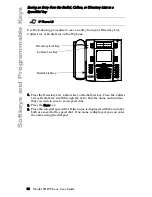Model 55i IP Phone User Guide
25
Softkeys and Programmable Keys
Bottom Softkeys
Softkey Functions
You can configure the 55i softkeys for any of the following:
Softkey Function
Description
None
Indicates softkey is disabled (option for Web
UI only)
Line
Indicates softkey is configured for line use.
Speeddial
Indicates softkey is configured for speeddial
use. Available on 536EM also.
Do Not Disturb
(DND)
Indicates softkey is configured for "do not
disturb" use.
BLF
Indicates softkey is configured for Busy Lamp
Field (BLF) use. A user can dial out on a BLF
configured softkey. Available on 536EM also.
BLF\List
Indicates softkey is configured for BLF list
use. A user can dial out on a BLF\List config-
ured softkey.
XML
Indicates the softkey is configured to accept
an XML application for accessing customized
XML services.You can also use this option to
configure an XML URI softkey.
Содержание 55I IP PHONE - RELEASE 2.0
Страница 1: ...55i IP Phone User Guide Release 2 0 41 001200 00 Rev 01...
Страница 4: ......
Страница 12: ...6 Model 55i IP Phone User Guide Getting Started Idle Screen Done L1 John Smith Sat Jan 1 12 18am...
Страница 142: ......
Страница 149: ...Model 55i IP Phone User Guide Index 3 Index Index V voicemail 86 109 W warranty limited 135 Web UI using 15...
Страница 150: ......
Страница 151: ......