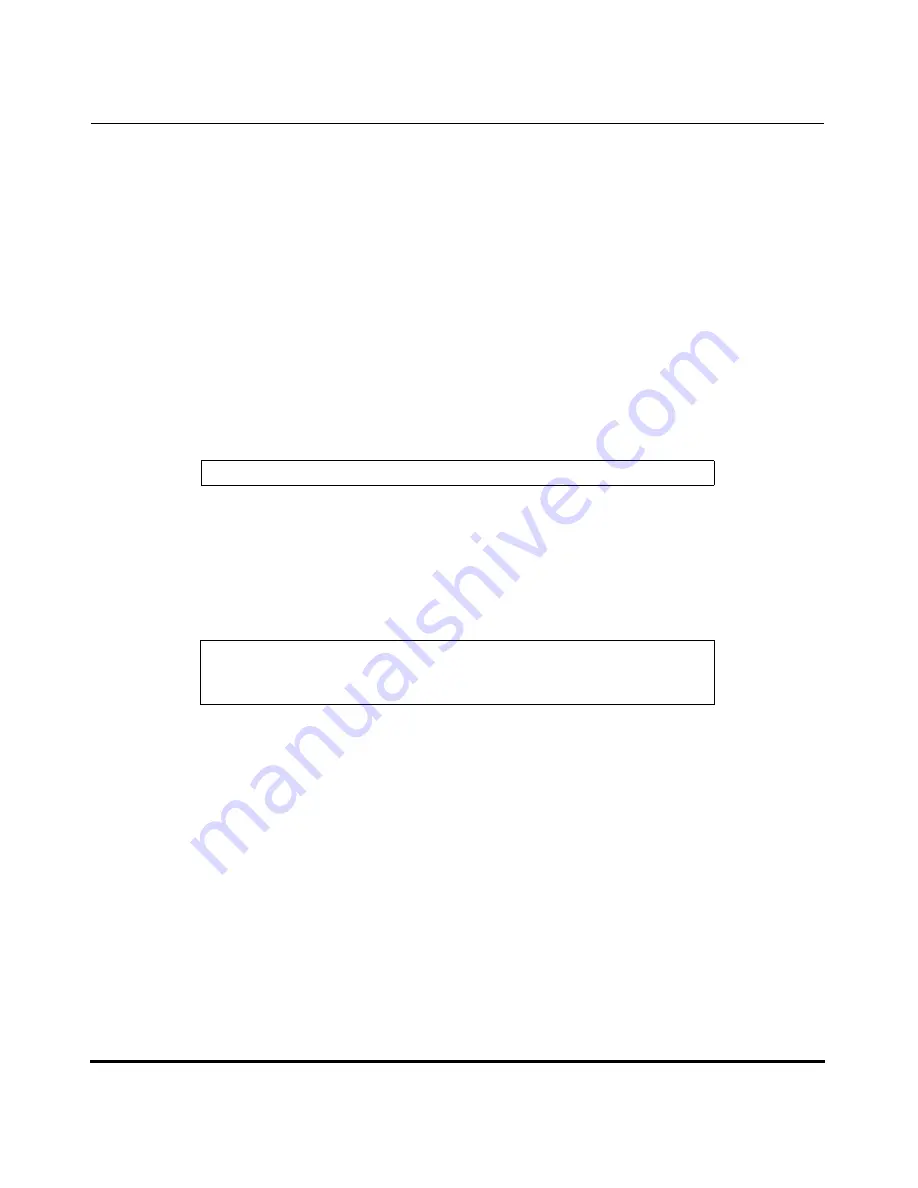
IP Phone at the Asterisk IP PBX
41-001160-00, Release 2.1, Rev 04
C-3
Configuring the IP Phone at the Asterisk IP PBX
Appendix C
;able to use it. In this example' sip' is used. You can use
;whatever you like, but make sure they are the same, you will
;need to make an entry in your extensions.conf file (which we
;will get to later)
context=sip
callerid="Phone 1" <1234>
After this is defined in the “sip.conf” file, some information has to be entered in
the “extensions.conf” file present in the same directory as the “sip.conf” file. The
following definition in the file under the [sip]section/context completes defining
the extension for the 57i phone.
This definition completes configuring the 57i phone at the IP PBX system.
To verify whether the extension has been successfully registered at the IP PBX
system, enter the Asterisk console and reload Asterisk. Use the command “sip
show peers” at the console. This will display the extensions that are registered at
the IP PBX system.
This completes the basic set-up for the 57i phone with 1234 extension at
the Asterisk IP PBX system. Refer to Asterisk documentation for set-up on
extended or advanced features such as voice mail and call forwarding, etc.
exten -> 1234,1,Dial(SIP/phone1,20)
Name/username Host
Mask
Port
Status
phone1/phone1192.168.1.1 (D) 255.255.255.255 5060
Unmonitored
Содержание 53I
Страница 4: ......
Страница 18: ......
Страница 42: ......
Страница 438: ......
Страница 470: ......
Страница 476: ......
Страница 486: ......
Страница 502: ......
Страница 684: ......
Страница 688: ......
Страница 722: ...Sample Configuration Files D 34 41 001160 00 Release 2 1 Rev 04 IP Phone Administrator Guide Appendix D ...
Страница 724: ...Sample Configuration Files D 36 41 001160 00 Release 2 1 Rev 04 IP Phone Administrator Guide Appendix D ...
Страница 730: ......
Страница 734: ......
Страница 738: ......
Страница 817: ......
















































