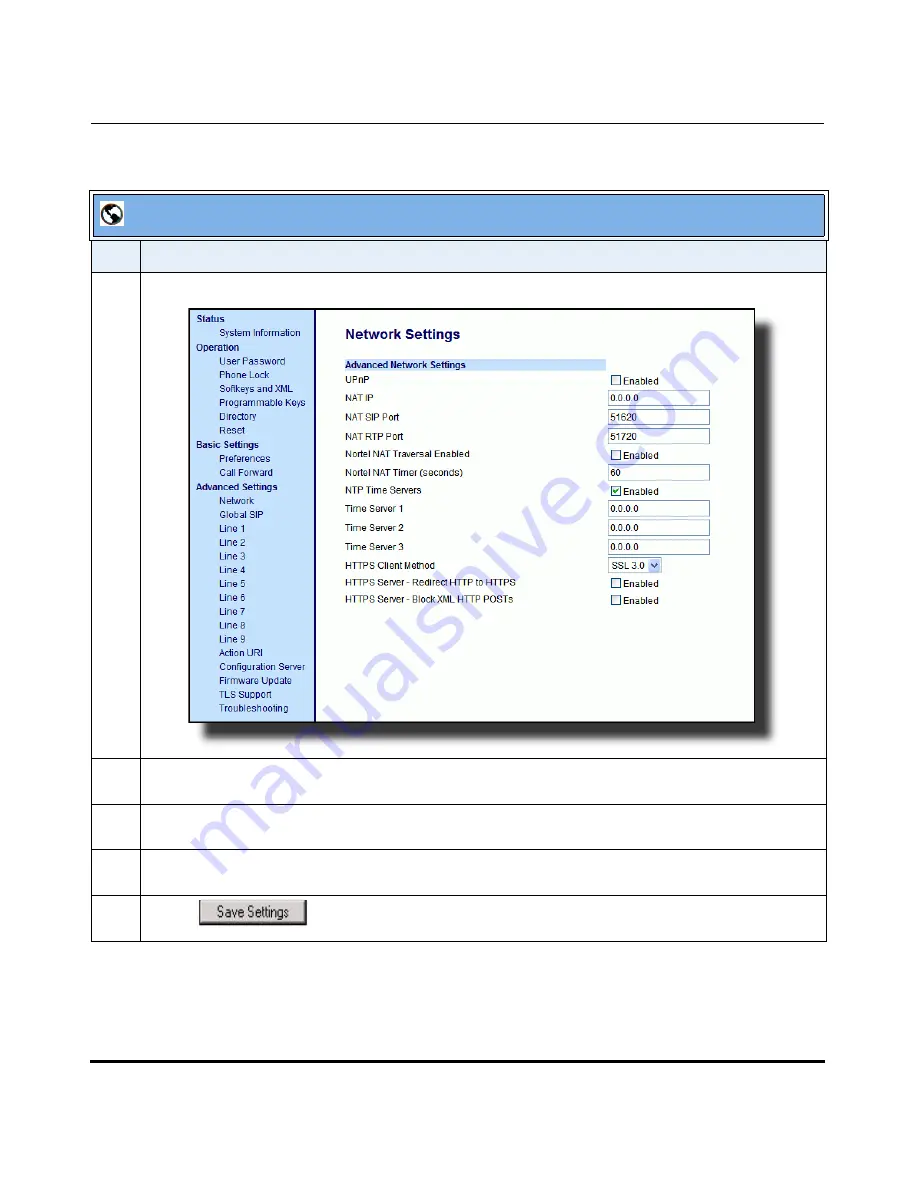
Network Settings
4-22
41-001160-00, Release 2.1, Rev 04
IP Phone Administrator Guide
Configuring the IP Phones
.
Aastra Web UI
Step Action
1
Click on
Advanced Settings->Network->Advanced Network Settings.
2
Enter a NAT IP address in the "
NAT IP
" field. The value must be entered in dotted decimal format.
For example, 0.0.0.0. The “NAT IP” is the public IP address of your NAT device.
3
Enter a NAT port in the "
NAT SIP Port
" field. Default is
51620
.
The “NAT SIP Port” is the public SIP signalling port number of your NAT device.
4
Enter a NAT port in the "
NAT RTP Port
" field. Default is
51720
.
The “NAT RTP Port” is the RTP Port number of your NAT device.
5
Click
to save your settings.
Содержание 53I
Страница 4: ......
Страница 18: ......
Страница 42: ......
Страница 438: ......
Страница 470: ......
Страница 476: ......
Страница 486: ......
Страница 502: ......
Страница 684: ......
Страница 688: ......
Страница 722: ...Sample Configuration Files D 34 41 001160 00 Release 2 1 Rev 04 IP Phone Administrator Guide Appendix D ...
Страница 724: ...Sample Configuration Files D 36 41 001160 00 Release 2 1 Rev 04 IP Phone Administrator Guide Appendix D ...
Страница 730: ......
Страница 734: ......
Страница 738: ......
Страница 817: ......






























