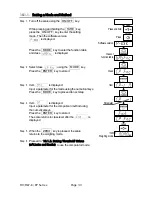Page 36
HV/HW-C/CP Series
10.1.3. Setting Threshold Values (of Limits and Ranks)
Step 1 While pressing and holding the SET key, press the COMP key to enter the comparator
value setting mode.
Step 2 Input a parameter for the comparison method using the numerical keys of
_
0
_
to
_
9
_
, ENTER
key to store and proceed,
_
C
_
key to cancel and SET key to alternate between
+
/
-
.
However the SET key is dependent on models.
Step 3 When settings of threshold values (of limits and ranks) are finished,
is displayed.
(At this time, power-on-zero is not performed.)
Five
-
Level Comparator Mode
Three
-
Level Comparator Mode
(Upper and lower limit mode)
Seven
-
Level Comparator Mode
(Ranking Mode)
Example
:
HW
-
60KC
LOLO
8.500
kg
LO
10.000
kg
HI
10.500
kg
HIHI
12.000
kg
Example
:
HV
-
200KC
LO
148.85
kg
HI
152.50
kg
Example
:
HV
-
15KC
Rank 1 (LOLO)
0.500
kg or more
Rank 2 (LO)
1.000
kg or more
Rank 3 (OK)
1.500
kg to
2.000
kg
Rank 4 (HI)
up to
2.500
kg
Rank 5 (HIHI)
up to
3.000
kg
Weighing
mode
Input the
LOLO limit
value
Input the LO
limit value
Input the HI
limit value
Input the
HIHI limit
value
Weighing
mode
Weighing
mode
Input the LO
limit value
Input the HI
limit value
Weighing
mode
The HV
-
C / CP models changes the position of the
minimum display depending on the weighing range.
Regard the hidden minimum digit as "
0
".
The HV
-
C / CP series is as follows
:
HV
-
15KC, HV
-
60KC,
HV
-
200KC, HV
-
300KC, HV
-
600KC, HV
-
15KCP,
HV
-
60KCP, HV
-
200KCP, HV
-
300KCP, HV
-
600KCP
Weighing mode
Input the threshold
value of rank 1
Input the threshold
value of rank 2
Input the lower
threshold value of
rank 3
Input the upper
threshold value of
rank 3
Input the threshold
value of rank 4
Input the threshold
value of rank 5
Weighing mode
Содержание HV-C Series
Страница 89: ...HV HW C CP Series Page 87 MEMO...
Страница 90: ...Page 88 HV HW C CP Series MEMO...
Страница 91: ...13...