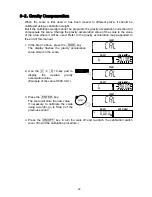28
If you know the exact weight value,
or if you wish to use a different
weight, use the
0
Æ
9
and
.
10-key pad to display the desired
calibration weight.
(For example: Using 5 kg calibration weight
that actually weighs 5.001 kg. Do not forget to
enter a decimal point in this case.)
3. Press the
ENTER
key.
The calibration weight stops blinking.
4. Making sure that there is nothing on, or touching
the weighing pan, press the
ENTER
key.
When zero calibration is completed, the display
will show “
Cal f
”.
If you don’t need span calibration, press the
ON/OFF
key to exit from the calibration
procedure.
5. Place the calibration weight on the weighing pan
and press the ENTER key.
When span calibration is completed, the display
returns to step 1 showing the weight value for
the calibration weight.
Remove the calibration weight.
If the calibration weight is not what it should be,
an error will be displayed. Check if the weight is
correct and try again.
6. Press the
ON/OFF
key to turn the scale off and
re-attach the calibration switch cover.
(End of the calibration procedure.)
888
Cal
10
COUNT
WEIGHT
UNIT WEIGHT
88
Cal
0
0
8
8
0.0
5.001
0
00
888
Cal
10
COUNT
WEIGHT
UNIT WEIGHT
88
Cal
0
0
8
8
0.0
5.000
0
00
ENTER
888
Cal
10
COUNT
WEIGHT
UNIT WEIGHT
88
Cal
0
f
8
8
0.0
5.000
0
00
Nothing on the
weighing pan!
ENTER
888
Cal
02
COUNT
WEIGHT
UNIT WEIGHT
88-
5.000
8
8
11Hi00
Place Calibration
weight.
ENTER
If the scale will be moved to another place, set the gravity
acceleration value before calibration. The value must be of the
area where the calibration is to be done.
L
Содержание HC-30Ki
Страница 1: ...Counting Scale HC 30Ki HC 15Ki HC 6Ki HC 3Ki WM PD4001164A...
Страница 59: ...57 World map...
Страница 60: ...58 MEMO...