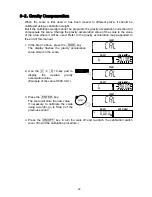16
3-4. Unit Weight By KEYBOARD
1. The three
UNIT WEIGHT BY
LED’s should be blinking at this
point, if not, press the
RESET
key to clear any unit weight. If
you are going to use a tare container, place it on the weighing
pan and press the
TARE
key. Be sure to set the weight display
is “0”.
2. Press the
KEYBOARD
key.
The unit weight display and the
ENTER
key LED will blink.
3. Use the
0
Æ
9
and
.
10-key
pad
to display the unit weight.
If you hit the wrong key, press
the C key to clear and start again.
(Example of a unit weight 32g)
4. Press the
ENTER
key.
The unit weight 32g will have been
entered.
If the unit weight entered is too light, “
lo
ut
” (low unit weight) will be displayed,
and you will be returned to step 3.
5. You may now begin counting
operations for pieces of the same
weight.
KEY-
BOARD
888.8.8.810
COUNT
WEIGHT
UNIT WEIGHT
888
0.000
8
8
add00
0
0
00
888.8.8.810
COUNT
WEIGHT
UNIT WEIGHT
888
0.000
8
8
add0
32
0
00
ENTER
888.8.8.81
0
COUNT
WEIGHT
UNIT WEIGHT
888
0.000
8
8
32.0000
0
00
888.8.8.810
COUNT
WEIGHT
UNIT WEIGHT
888
0.000
8
8
a
lo
0
ut
0
00
Ñ
beep, beep, …
Ò
Содержание HC-30Ki
Страница 1: ...Counting Scale HC 30Ki HC 15Ki HC 6Ki HC 3Ki WM PD4001164A...
Страница 59: ...57 World map...
Страница 60: ...58 MEMO...