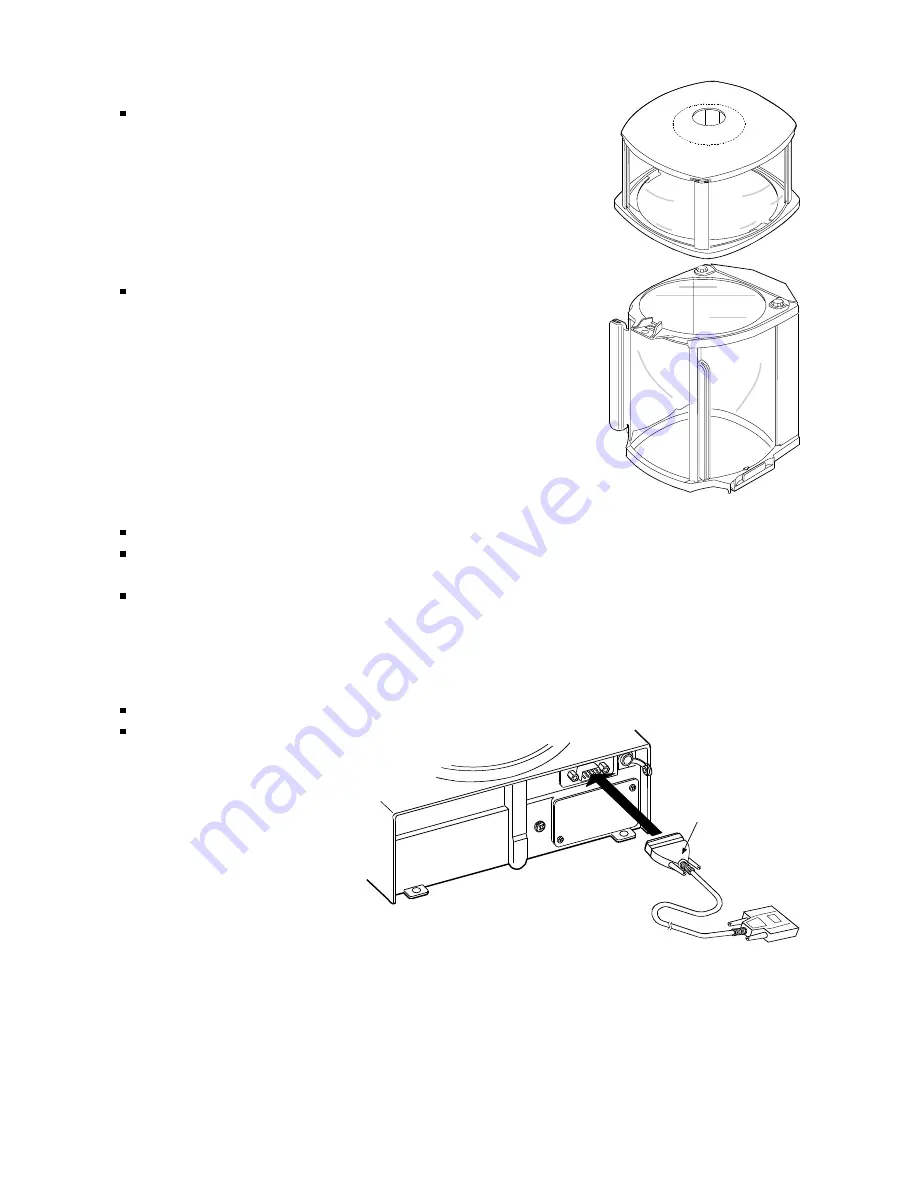
67
FX
i
-WP-10 Small breeze break
Provided for the FZ-
i
WP series and FX-120
i
WP
/
FX-200
i
WP / FX-300
i
WP
as standard.
Can be used for FX-1200
i
WP
/ FX-2000
i
WP / FX-3000
i
WP.
FX
i
-WP-11 Large breeze break
Breeze break with greater height. Can be used for all
models. Convenient when a large beaker or measuring
cylinder is used and requires more height.
AX-USB-9P-EX USB converter
Adds a COM port to a PC.
Enables bi-directional communication between the PC
and the balance when a USB driver is installed.
Can use serial communication software such as WinCT
on a PC without COM ports.
AX-KO2737-500 Waterproof RS-232C cable
Length 5 m, D-Sub 9-pin - D-Sub 9-pin
Only the 9-pin of the balance side is of waterproof type.
Note
Be sure to insert the waterproof type connector into the
RS-232C interface connector on the rear of the balance.
Waterproof
RS-232C cable
Waterproof type
Содержание FZ-120iWP
Страница 7: ...5...
Страница 8: ...6...
Страница 47: ...45 9 7 Data Format Examples...
Страница 79: ......












































