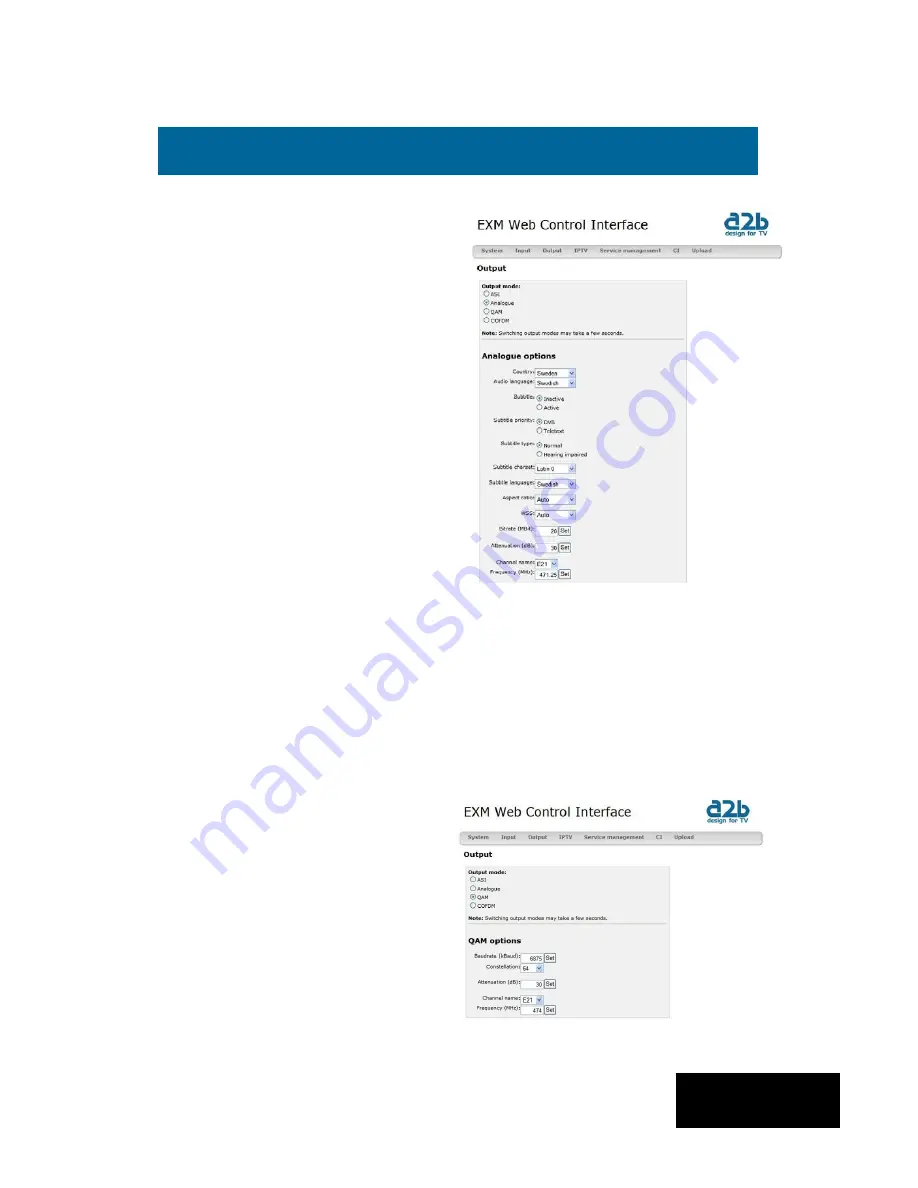
11
English
4.3.5 OUTPUT settings (cont)
It is possible to select scaling of
the picture format to fit with
connected TV-sets. This is
handled in the [Aspect ratio] drop
down list where it’s possible to
choose between the different
types. [WSS] (Wide Screen
Signalling) is available in the video
for signalling the aspect ratio to be
displayed by the TV sets
.
[Bitrate] can be set and this gives
you what the bitrate will be at the
ASI output.
NOTE! Refer to the table in page
16 about correct values.
[Attenuation] can be choosed
between 0 to -31 dB
The [Frequency] can be set in
steps of 1kHz (e.g. 306.167 MHz)
in all three output modes
(Analogue, COFDM or QAM).
Click [Set] to save all settings.
4. Settings (continued)
QAM
When selecting [QAM] DVB-C
output, there are settings for Output
channel (E2 to E69) or Frequency,
QAM mode (16, 32, 64, 128 or
256QAM), Baud rate (kHz) and
Output signal attenuation (0 to -
31dB).
Note!
Some of the choices may
need optional software to be
uploaded before they can be
selected.
























