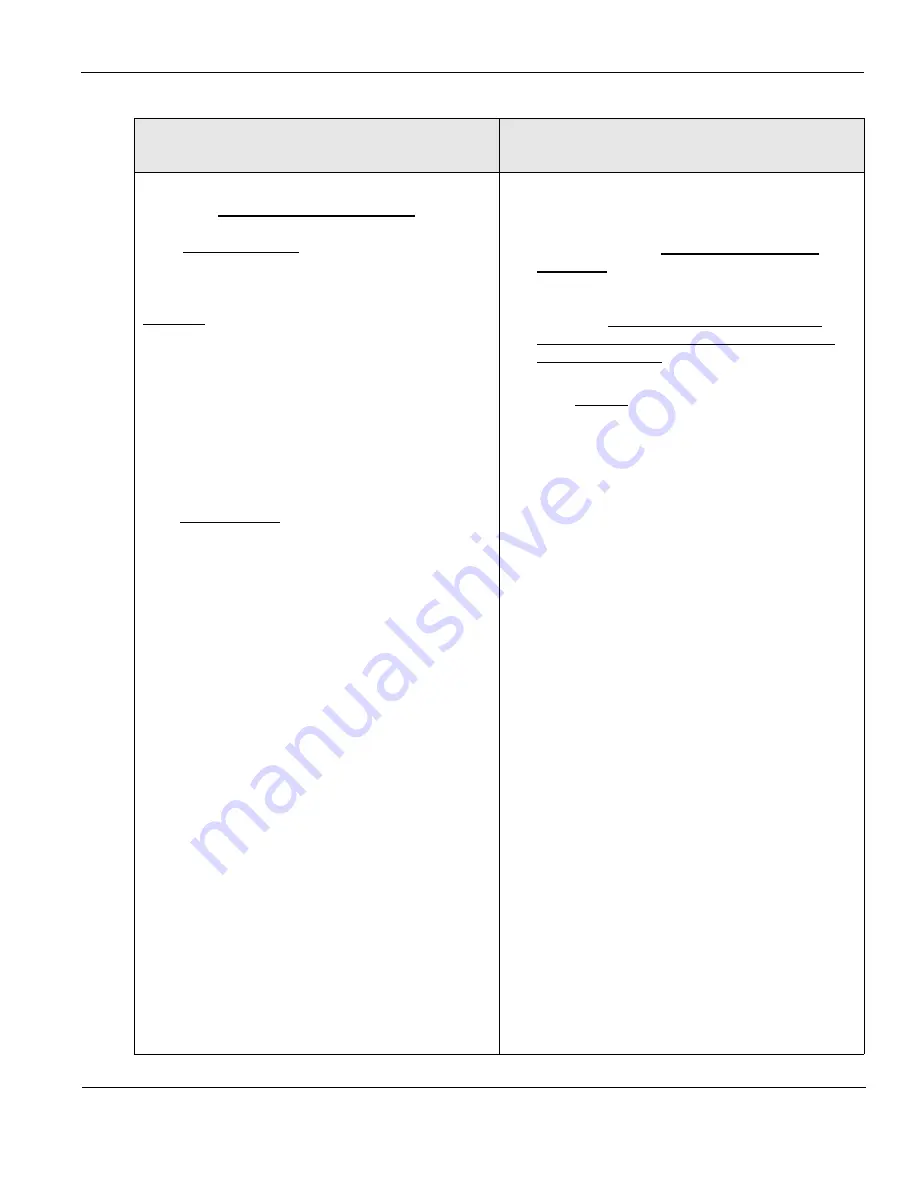
AOS WPC - Tech Training
49 of 72
Ashland City, TN © 2007
Servicing should only be performed by a Qualified Service Agent
VF BOILER SERVICE MANUAL
ERROR MESSAGES (CONT)
DISPLAYED MESSAGE
CONDITION/INDICATES
CHECK/REPAIR
“Blower Prov Stg1”
Blower IS NOT Starting
(If the blower is starting proceed to the “Blower Prov
Stg1” Blower Is Starting tables)
IMPORTANT SERVICE NOTE:
BEFORE performing any of the check/repair
procedures in the right column of this table; review
the VFD and Blower Operation section in this
manual on page 11. Also review the Config Key
information on page 14 and the VFD/MCB
connections and service notes contained on page
34. Understanding how the MCB and VFD work
together to operate the blower is necessary.
Operational Note:
If the Normally Open Low Blower Prover or High
Blower Prover pressure switch contacts (circuits) are
closed at the beginning of the heat sequence prior to
the MCB initiating blower operation for the pre purge
operating state; the MCB will not initiate blower
operation in this condition - the MCB will declare a
fault condition and lock out. The “Blower Prov Stg1”
error message will be displayed on the UIM.
See blower prover switch information on page 24
and the Sequence of Operation on page 15
Important Service Reminder:
When performing any troubleshooting steps outlined
in this service manual always consider the wiring
and connectors between components. Perform a
close visual inspection of all wiring and connectors
to a given component before replacement. Ensure
wires were stripped before being crimped in a wire
connector, ensure wires are crimped tightly in their
connectors, ensure connection pins in sockets and
plugs are not damaged or worn, ensure plugs and
sockets are mating properly and providing good
contact.
Failure to perform this critical step or failing to
perform this step thoroughly often results in
needless down time, unnecessary parts
replacement, and customer dissatisfaction.
•
SW1 dip switch #8 is in the off position, this dip
switch must be in the “on” position (page 30).
•
Turn off power to boiler and disconnect the
wires to both BPS
(BPS = Blower Prover
Switches)
- check for continuity between the
“Com” and N.O. terminals on both BPS. If there
is continuity - replace the switch (s) showing
continuity. Ensure you ARE NOT checking
between Com and N.C. terminals or the N.C
and N.O terminals.
•
Check both BPS for wiring errors - wires from
MCB must be connected to the Com and N.O.
terminals on both. Ensure the terminals have
not been jumpered - remove any jumper wires.
•
Turn off power to boiler and disconnect one wire
from both BPS. Turn power back on and acti-
vate a call for heat. MCB should initiate blower
operation. If blower still does not start reconnect
wiring to both BPS and continue to the next test.
•
With power on - check for 120 VAC at the input
terminals on top of the VFD (page 11). If power
is not present check for 120 VAC between pins
4 & 5 on PDB J3 socket (page 39). Ensure all
wiring to VFD input and PDB J3 socket/plugs
are in good condition and making good contact -
repair/replace anything worn or damaged
restore 120 VAC to VFD input.
•
Ensure ground wire from PDB J3 pin 6 to VFD
input is providing earth ground to VFD.
•
Turn off power to boiler - disconnect the two
enable/disable circuit wires from the VFD (page
11). Turn power back on and with a call for heat
activated check for resistance between these
two wires with an ohm meter set to a range
between 2000 and 20,000 ohms. See service
notes on page 34.
If the MCB is closing the VFD enable/disable
circuit a reading of approximately 1100 ohms
should be measured. If the resistance mea-
sured is infinite - check/repair all wiring, sockets,
and plugs between the VFD enable/disable ter-
minals and pins 3 & 4 of the J24 socket on the
MCB see pages 11 and 34. Repair/replace any-
thing worn or damaged.
















































