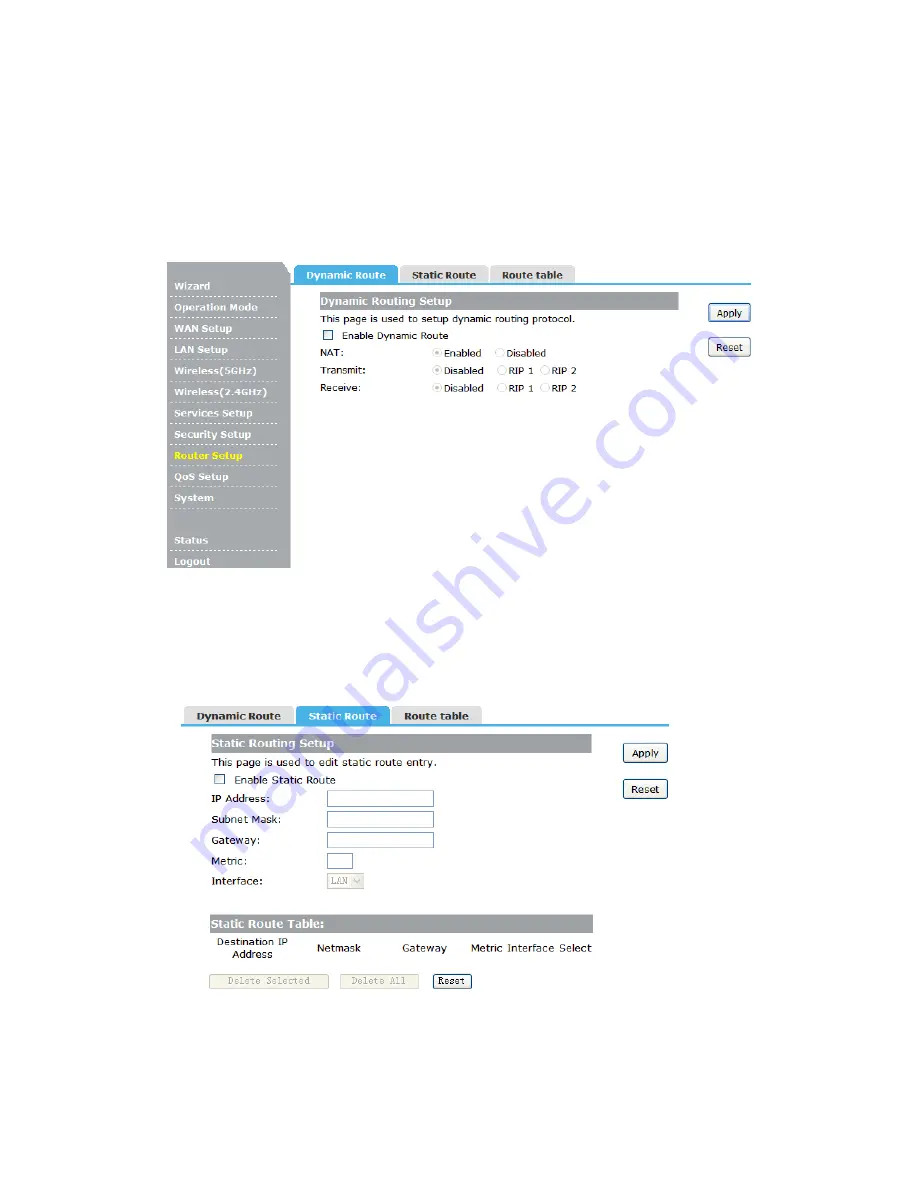
A-Link RoadRunnerAP
11ac
Dual-Band Wireless Gigabit Router
37
4.7.1 Dynamic Route
Dynamic Routing allows the Router to automatically learn network destinations for
devices/networks that are directly connected to the router. RIP and RIP2 are routing
protocols that may be used for the router to learn routes from other routers running those
same protocols. This allows the Router to adapt to changes and failures within the
network topology and find the best route.
Enable Dynamic Route:
Click this box to enable Dynamic Route.
4.7.2 Static Route
Static Routing allows the administrator to manually enter into the Router’s routing table.
These routes do not change and must be manually reconfigured if the route fails.
Enable Static Route:
Click this box to enable static route.
IP Address:
The network or host IP address desired to access.
Subnet Mask:
The subnet mask of destination IP.
Gateway:
The gateway is the router or host’s IP address to which packet was sent. It








































