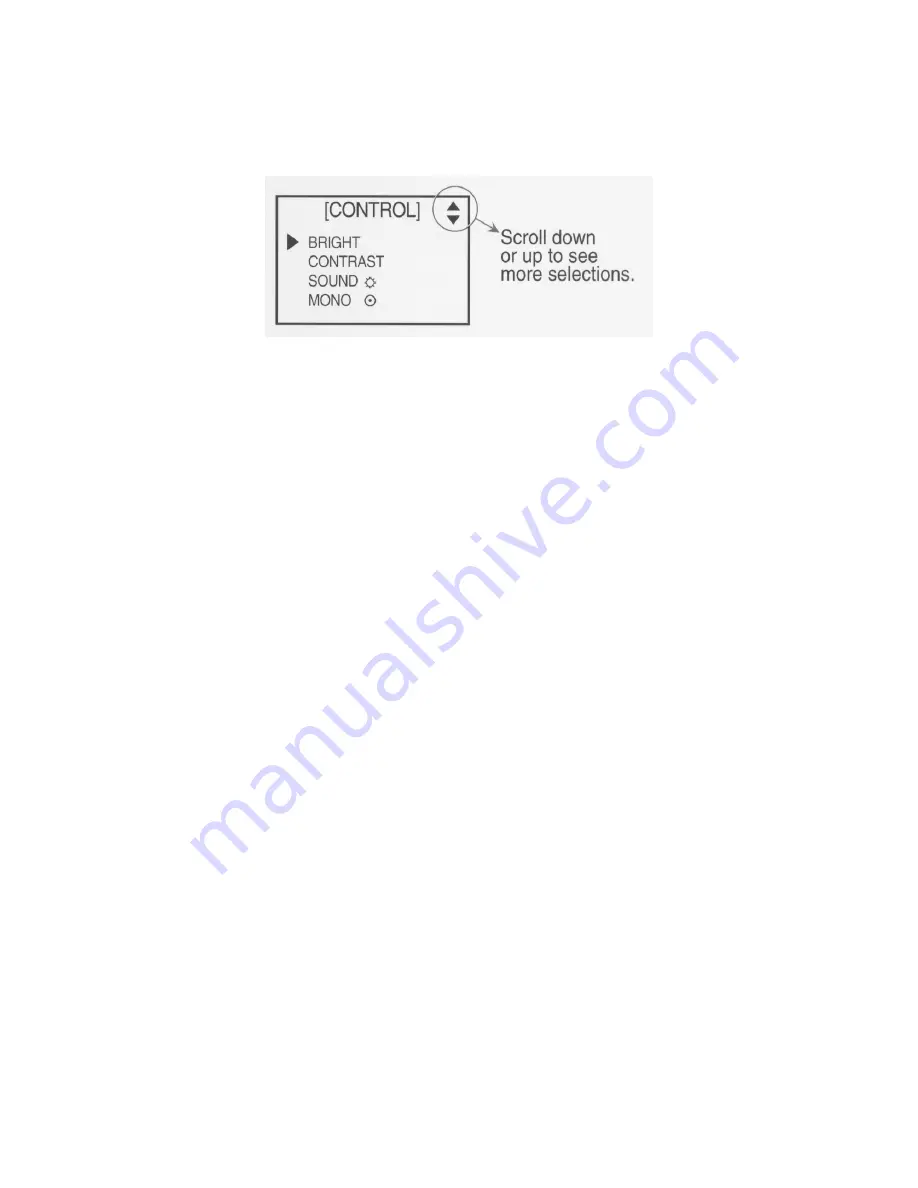
14
b. Use the
Up
and
Down
buttons to navigate up and down or left and right through
the menus.
Figure 16 – Scroll Up and Down
c. Press the
Sel
button to select a chosen setting.
d. To exit the menu screen, press the
Menu
button until the menu screen
disappears.