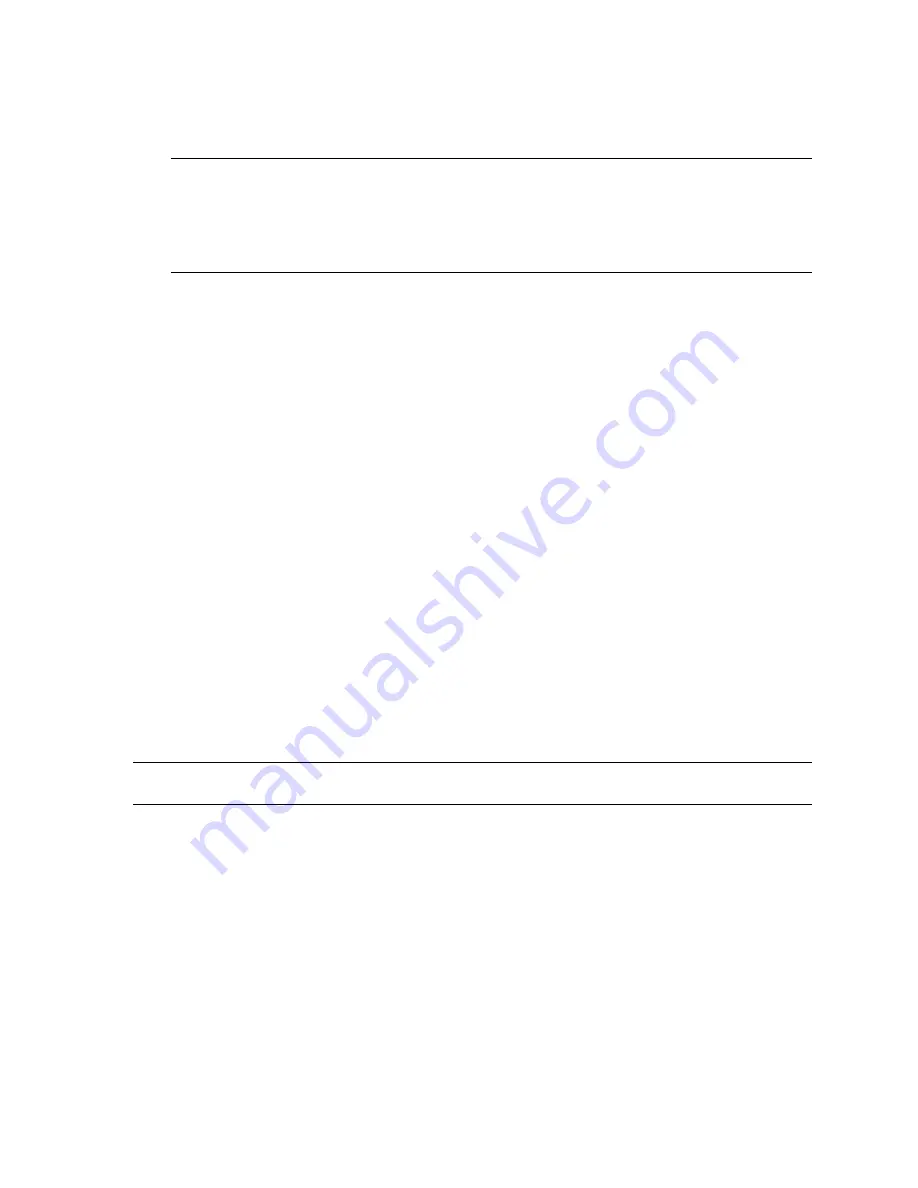
Troubleshooting
3Dlabs Graphics Accelerator Card User's Guide
35
oÉáåëí
oÉáåëí
oÉáåëí
oÉáåëí~ääáåÖ=íÜÉ=sáÇÉç=aêáîÉê=
~ääáåÖ=íÜÉ=sáÇÉç=aêáîÉê=
~ääáåÖ=íÜÉ=sáÇÉç=aêáîÉê=
~ääáåÖ=íÜÉ=sáÇÉç=aêáîÉê=
Note: You must have the correct driver for the Windows NT 4.0 or Windows 2000 operating system. If
you are unsure, refer to the
README
.
TXT
file located on the driver delivery media for this information.
Refer to the Microsoft Windows NT 4.0 or Windows 2000 documentation and online Help for more
information on installing drivers and software application programs.
If you are installing the Wildcat II 5000 driver, you must remove the current driver prior to installing the
update.
Removing the existing Wildcat II 5000 driver under Windows NT
1. Log on using an account that has administrative privileges.
2. From the operating system Start menu, go to Settings/Control Panel and double-click
Add/Remove Programs.
3. On the Add/Remove Programs Properties Install/Uninstall tab, highlight the Wildcat II
5000 Display Driver and click Add/Remove.
4. Click Yes when prompted to confirm the driver removal, and follow the prompts.
Removing an existing Wildcat II 5000 driver under Windows 2000
1. Log on using an account that has administrative privileges.
2. From the operating system Start menu, go to Settings/Control Panel and double-click
Add/Remove Programs.
3. Under Change or Remove Programs, highlight the Wildcat II 5000 Display Driver and
click Change/Remove.
4. Click Yes when prompted to confirm the driver removal, and follow the prompts to
complete the driver removal.
5. Click OK when notified that the driver removal is complete, and reboot your system if you
are prompted to do so.
Reinstalling the video driver under Windows NT or Windows 2000
See “Installing your Wildcat II 5000 Windows NT or Windows 2000 driver” in
Chapter 2 –
Setup.
låäáåÉ=fåÑçêã~íáçå
låäáåÉ=fåÑçêã~íáçå
låäáåÉ=fåÑçêã~íáçå
låäáåÉ=fåÑçêã~íáçå====
If you cannot find the problem you are experiencing, or the solution to a problem, listed in this chapter,
check the Troubleshooting FAQ list at http://www.3dlabs.com/support, or contact your vendor for
additional help.
Содержание Wildcat II 5000
Страница 11: ......
Страница 23: ...Software Configuration 3Dlabs Graphics Accelerator Card User s Guide 27 ...
Страница 35: ...Specifications 3Dlabs Graphics Accelerator Card User s Guide 39 ...
Страница 41: ...Regulatory Statements 3Dlabs Graphics Accelerator Card User s Guide 45 ...
Страница 42: ...Regulatory Statements 3Dlabs Graphics Accelerator Card User s Guide 46 ...
Страница 49: ...3Dlabs Graphics Accelerator Card User s Guide f f f fk k k kabu abu abu abu ...
















































