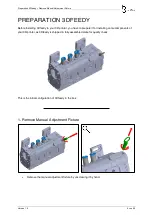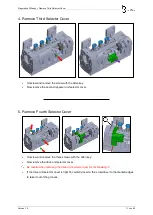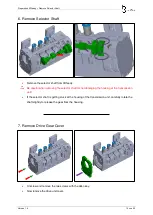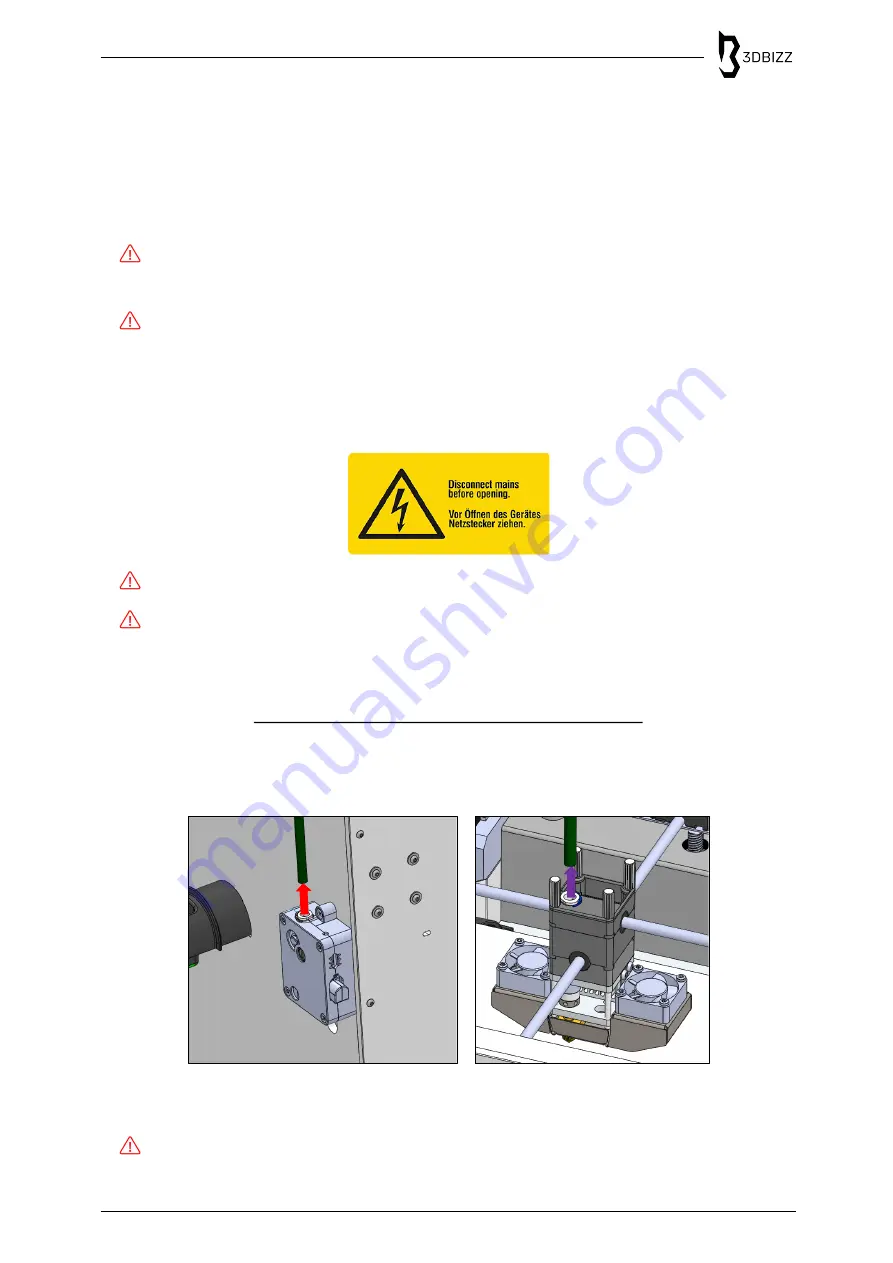
Preparation 3D-Printer » Disconnect Power Supply
Version 1.0
6 von 25
PREPARATION 3D-PRINTER
The following steps are explained in general, as they are applicable the same way to any 3D-printer.
However, the pictures are shown as an example based on Ultimaker 2+, which makes the individual
steps probably look slightly different.
We cannot give any warranty for your 3D-printer. However, if you follow all the steps carefully
and take care of yourself and your printer, no damage is expected.
As you are installing 3Dfeedy to your 3D-printer, you have to make sure your 3D-printer does
have a CE-Conformity.
1.
Disconnect Power Supply
Disconnect your 3D-printer from the power supply.
Failure to follow the instructions for proper set up, use and care for your device can increase the
risk of serious personal injury, death or property damage.
2.
Unplug PTFE Tube
•
Unplug the PTFE tube from the extruder.
•
Unplug the PTFE tube from the printhead.
For unplugging the PTFE tube, usually a release button has to be used.