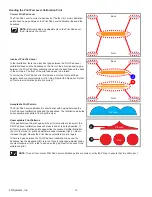77
3D Systems, Inc
.
UPDATING THE CUBEPRO FIRMWARE
The CubePro firmware can either be updated via wireless connection or by using a USB mass storage device. When using a USB
mass storage device to update the firmware, log into your www.Cubify.com account and download the latest firmware to your device.
Updating Firmware Using USB
1 . Select
SETUP
.
2 . Navigate to the
Advanced
screen and select
FIRMWARE
.
3 . Select
USB KEY
.
4 . Insert the
USB mass storage device
into the USB port and select the
checkmark
.