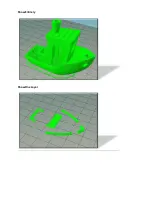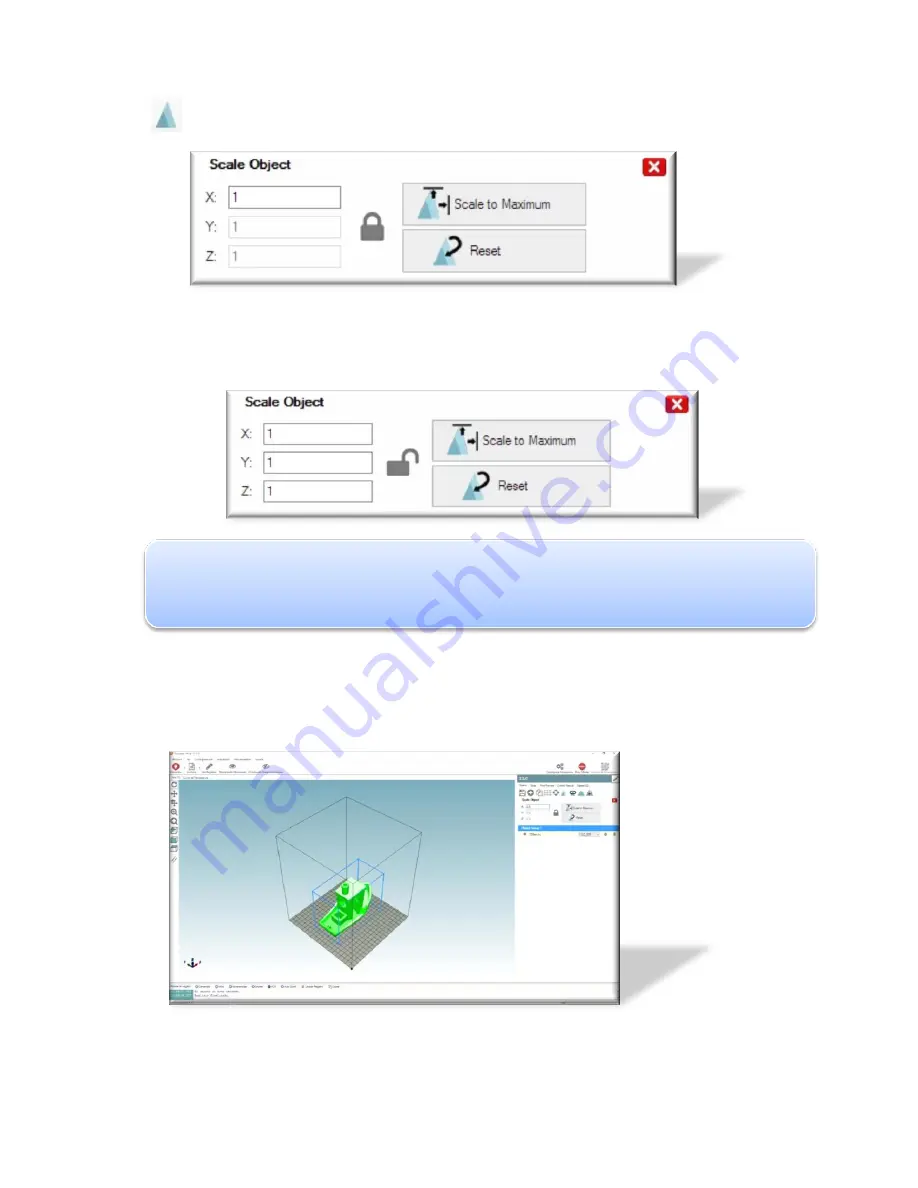
Scale
When you tap on this option a menu will appear:
The scale will be the same on the 3 axis by keeping the lock closed. If what you want is
to scale the axis differently deforming them, you need to tap on the lock.
Note:
Scaling can be used to reduce the original size of the objects. For example, by
setting 0.9 would be a 10% reduction equal to 90%. In the contrary a 1.2 would be a 20%
increase corresponding to 120%.
Using the sample at hand we will increase the size by 2.5 equally to 250%, the result is
shown in the next picture:
Содержание ILC
Страница 1: ...Welcome to a Revolution with No Limits ENGLISH USER MANUAL Rev 1 1 ...
Страница 21: ... Create an Icon on the desktop Click Next The program will copy the necessary files on your computer ...
Страница 24: ...On the Printer tab adjust the parameters as shown ...
Страница 25: ...On the Extruder tab adjust the parameters as shown ...
Страница 29: ......
Страница 30: ......
Страница 34: ......
Страница 35: ......
Страница 36: ......
Страница 37: ......
Страница 38: ......
Страница 44: ...Center This option will join together the center of the chosen object with the center of the printing base ...
Страница 53: ...Show Entirely Show One Layer ...
Страница 54: ...Show Range of Layers ...
Страница 70: ...Cura Print Tab Speed and Quality Travel ...