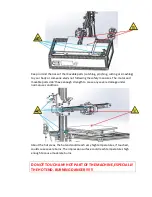TABLE OF CONTENTS
1.
Safety instructions
2.
Package contents
3.
Product detail
4.
Printer unpacking and proper handling
5.
First look at the Printer 3D LimitLess ILC
5.1
Features and functions
6.
Start Up
6.1
Manual printing (from SD)
6.2
Computer printing
7.
Recommendations for proper use and maintenance
8.
Printing problems
8.1
Lack of extrusion starting the printing
8.2
First layer does not adhere to the printing base
8.3
Lacking extrusion
8.4
Over extrusion
8.5
Holes on the top part of the pieces
8.6
Detecting fine lines on the pieces
8.7
Excessive heating
8.8
Marks on the top side
8.9
Layers sliding
8.10
Clogged nozzle
8.11
Plastic bubbles in the piece
8.12
Spaces in the top surface between parameters and filling
8.13
Warping
8.14
Layers gap
8.15
Split
filament
9.
Product proper disposal
10.
Informative links
11.
Warranty
12.
EC Declaration of conformity
Содержание ILC
Страница 1: ...Welcome to a Revolution with No Limits ENGLISH USER MANUAL Rev 1 1 ...
Страница 21: ... Create an Icon on the desktop Click Next The program will copy the necessary files on your computer ...
Страница 24: ...On the Printer tab adjust the parameters as shown ...
Страница 25: ...On the Extruder tab adjust the parameters as shown ...
Страница 29: ......
Страница 30: ......
Страница 34: ......
Страница 35: ......
Страница 36: ......
Страница 37: ......
Страница 38: ......
Страница 44: ...Center This option will join together the center of the chosen object with the center of the printing base ...
Страница 53: ...Show Entirely Show One Layer ...
Страница 54: ...Show Range of Layers ...
Страница 70: ...Cura Print Tab Speed and Quality Travel ...