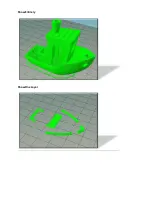HOW TO WORK WITH REPETIER HOST:
Open the program:
Home Screen:
You can find more functions by going into the Repetier Host manufacturer’s manual.
Download here.
Select FILE which usually comes in the STL format and click on the OBJECT tab at
the right corner of the screen.
Then select the location in your computer or network where your printing file is.
Remember that this should be in any of the compatible formats (refer to the manual). It
will be in our 3DBenchy.stl file.
Once selected, the program will transport and place it in the center of the printing
surface with a preselected orientation. In many cases, it will be necessary to modify the
orientation as well the location depending on the geometry, surface types, refrigeration
needs, etc.
Содержание ILC
Страница 1: ...Welcome to a Revolution with No Limits ENGLISH USER MANUAL Rev 1 1 ...
Страница 21: ... Create an Icon on the desktop Click Next The program will copy the necessary files on your computer ...
Страница 24: ...On the Printer tab adjust the parameters as shown ...
Страница 25: ...On the Extruder tab adjust the parameters as shown ...
Страница 29: ......
Страница 30: ......
Страница 34: ......
Страница 35: ......
Страница 36: ......
Страница 37: ......
Страница 38: ......
Страница 44: ...Center This option will join together the center of the chosen object with the center of the printing base ...
Страница 53: ...Show Entirely Show One Layer ...
Страница 54: ...Show Range of Layers ...
Страница 70: ...Cura Print Tab Speed and Quality Travel ...