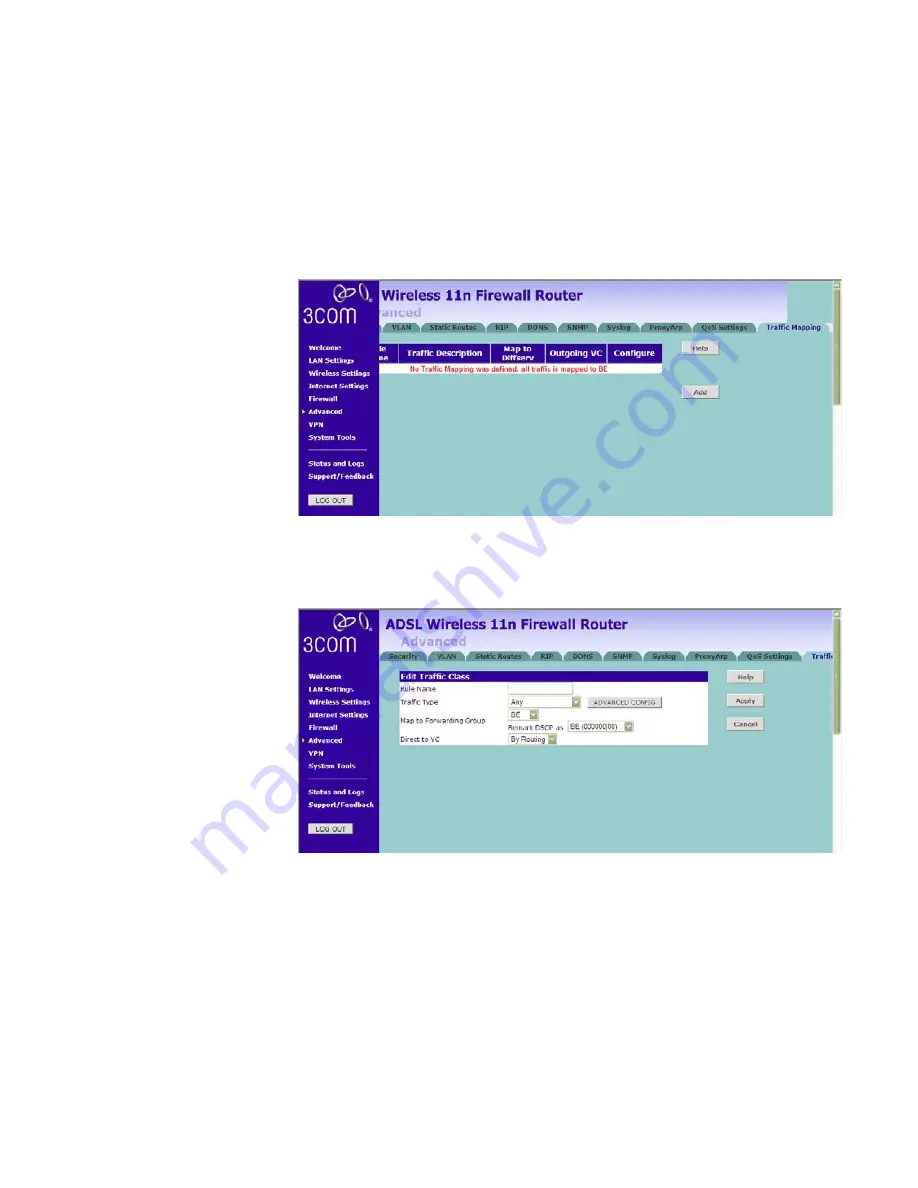
Advanced
115
Traffic Mapping
Up to 16 rules can be defined to classify your network traffic into Diffserv
forwarding groups and outgoing connections.
Figure 91
Traffic Mapping Screen
Click
Add
, the Edit Traffic Class screen will appear.
Figure 92
Edit Traffic Class Screen
1
Define the Rule name.
2
Select the
traffic type
from drop-down menu.
3
Select the forwarding group from the
Map to Forwarding Group
drop-down menu.
4
Select the value from the
Remark DSCP as
drop-down menu.
5
Click the
ADVANCED CONFIG
button, a more detailed Edit Traffic class
screen will appear, see
Figure 93
.
Содержание WL-603
Страница 8: ......
Страница 12: ...10 ABOUT THIS GUIDE...
Страница 15: ...Wireless 11n ADSL Firewall Router 13 Figure 3 Example Network Using a Firewall Router without splitter...
Страница 22: ...20 CHAPTER 1 INTRODUCING THE ROUTER...
Страница 34: ...32 CHAPTER 3 SETTING UP YOUR COMPUTERS...
Страница 146: ...144 CHAPTER 6 TROUBLESHOOTING...
Страница 161: ...159...
Страница 166: ...164 APPENDIX E OBTAINING SUPPORT FOR YOUR 3COM PRODUCTS...
Страница 180: ...178...






























