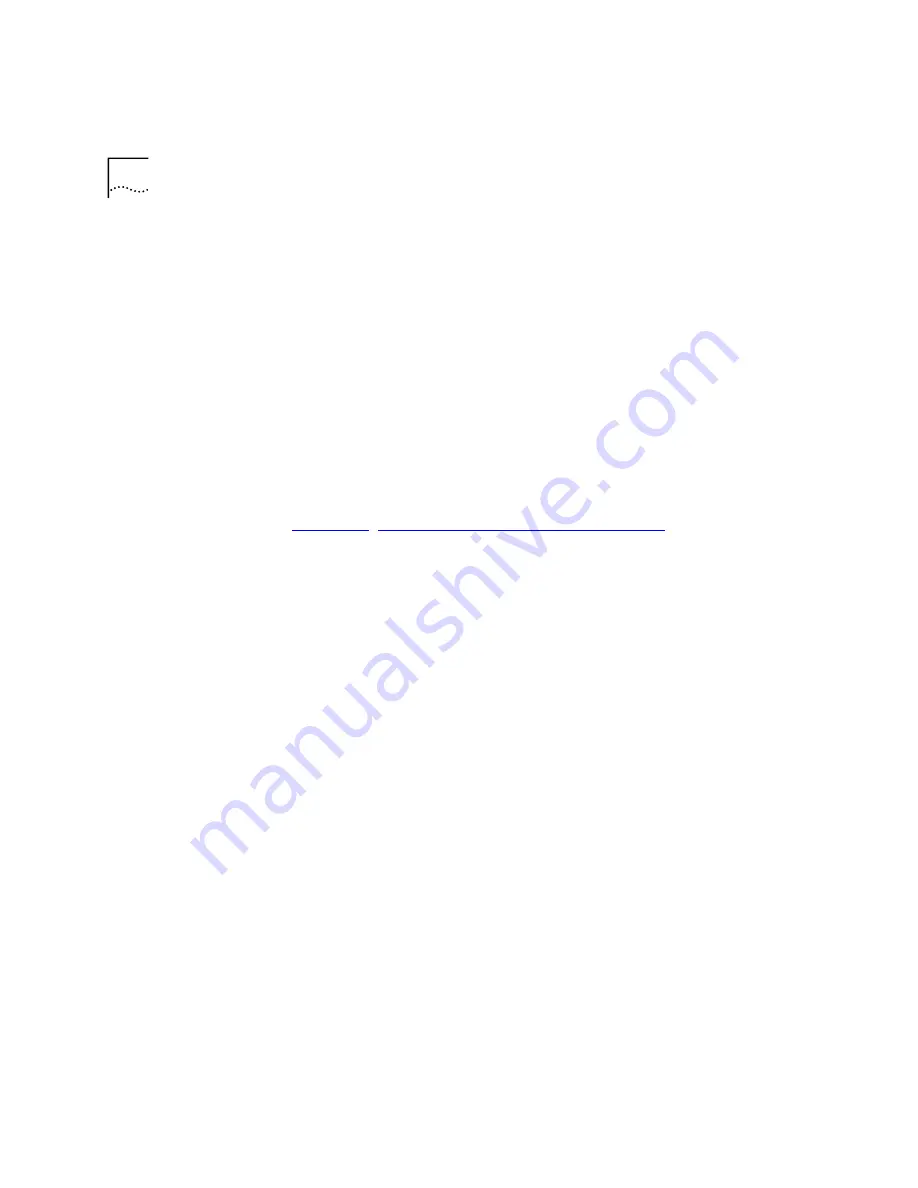
64
C
HAPTER
3: I
NSTALLATION
S
CRIPTS
FOR
T
WO
S
ERVER
P
AIRS
Initial VCX Configuration Script — Primary VCX Server (continued)
Please enter the IP Address of the secondary Accounting Server:
10.20.30.42
Would you like to review or change any BES configuration? (y/n)
n
Will you be adding/modifying Trusted Endpoints? (y/n)
y
Would you like to add:
a) Single Trusted Endpoint
b) Range of Trusted Endpoint (contiguous range of IP Addresses)
At this point, add the IP addresses of the Ethernet adapters on the two
UMS servers and then add the IP addresses of any FXO analog gateways
or digital gateways. After you have added all gateways as trusted
endpoints, answer
n
to the final question to finish.
If you want to enter a range of trusted end point IP addresses, refer to
“Specifying a Range of Trusted End Points”
. In the examples
in this chapter, trusted end points are specified by entering individual IP
addresses.
n
Please choose from the following network interfaces to configure
your SIP downloader:
eth0 eth1
enter interface name >
eth1
Is the IP Address for eth1 10.20.30.41? [y]:
Initial VCX configuration completed successfully.
End of Initial VCX Configuration Script — Primary VCX Server
Modifying the Hosts File (Primary VCX Server)
You must modify the /etc/hosts file on the primary VCX server to add an
alias for the UMS server.
1
Use the nano or vi editor to open the file.
2
Remove
umshost
from the line that contains it.
3
Add this line:
10.20.30.44 umshost
4
Save the file and exit.
At this point the installation of the Primary VCX server has been
completed. The next procedure describes the installation of the
Secondary VCX server.
Содержание VCX V7000
Страница 3: ......
Страница 4: ......
Страница 5: ......
Страница 6: ......
Страница 7: ......
Страница 8: ......
Страница 9: ......
Страница 10: ......
Страница 18: ...18 ABOUT THIS GUIDE...
Страница 30: ...30 CHAPTER 1 PRE INSTALLATION...
Страница 54: ...54 CHAPTER 2 INSTALLATION SCRIPTS FOR A SINGLE PAIR OF SERVERS...
Страница 88: ...88 CHAPTER 4 INSTALLING LANGUAGE PROMPTS...
Страница 106: ...106 CHAPTER 5 INSTALLING DEVICES...
Страница 108: ...108 CHAPTER 6 INSTALLING THE ENTERPRISE MANAGEMENT SUITE...
Страница 144: ...144 INDEX...
















































