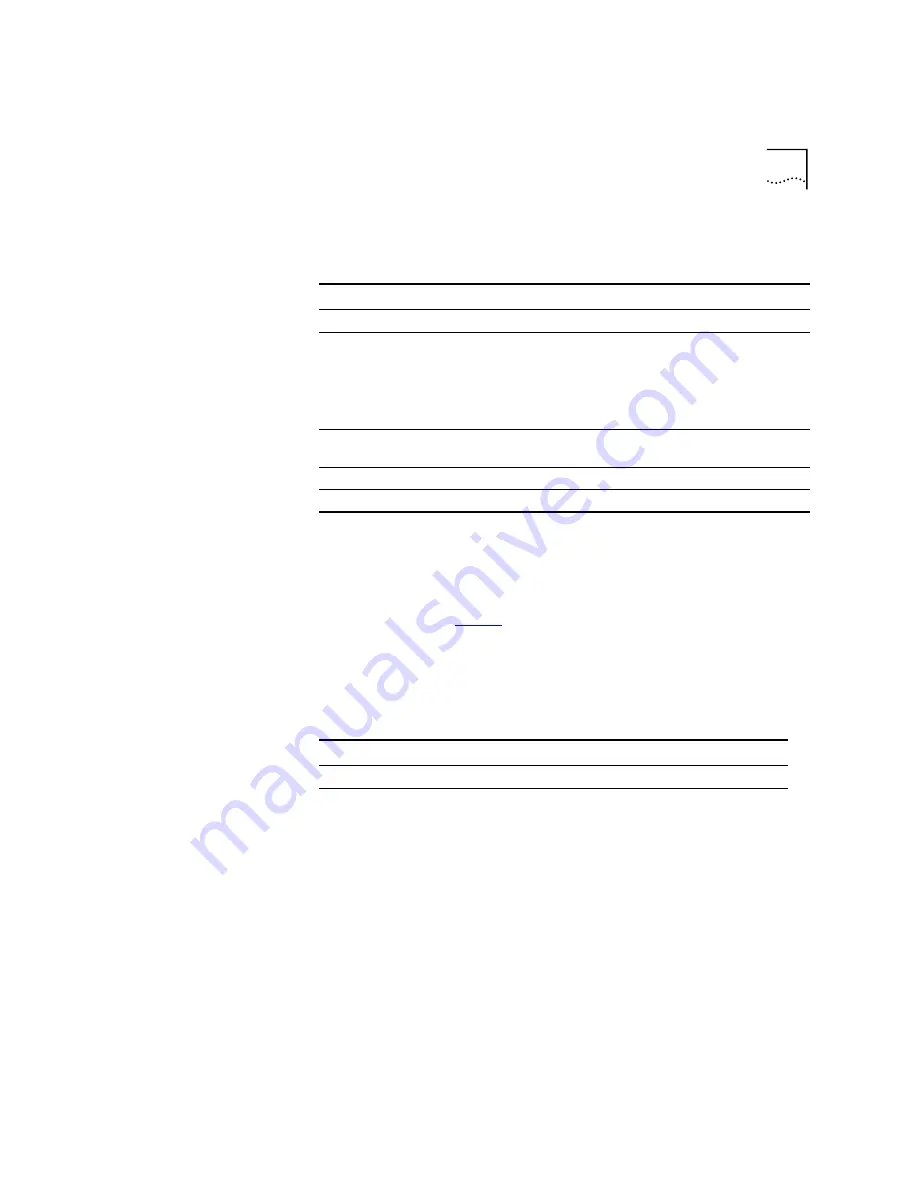
Editing Option 184 Values
125
Add these elements in this order:
Fail-Over Call Route
Point Configuration
Suboption 4 for option 184 defines the fail-over route point and the
associated dial string to be used by VCX devices in the event that neither
the VCX Primary Server nor the VCX Alternate Server are available.
, repeat steps 4 a, b, and c, listed at the
beginning of this topic. As you add each element, it appears in the
Current values
list, above previously added values.
Add these elements in this order:
Table 5
Configuring the VLAN ID
What You Type
Description
3
Enter 3 as the third suboption code for option 184.
4
The length of the argument that applies to this suboption. For
option 184, suboption 3, there are two arguments:
VLAN ID:
2 bytes (possible values: 0 through 4095)
VLAN Enable:
2 bytes (possible values: 1 = enabled and
0 = disabled)
NOTE:
The next two fields use example data: 25 as the VLAN ID and 1 to enable it.
Enter the appropriate information for your VLAN.
25
VLAN ID
1
VLAN is enabled
Table 6
Configuring the Fail-Over Call Route Point
What You Type
Description
4
Enter 4 as the fourth suboption code for option 184.
NOTE:
The next eight fields show example data. Enter the information
appropriate to your configuration.
Содержание VCX V7000
Страница 3: ......
Страница 4: ......
Страница 5: ......
Страница 6: ......
Страница 7: ......
Страница 8: ......
Страница 9: ......
Страница 10: ......
Страница 18: ...18 ABOUT THIS GUIDE...
Страница 30: ...30 CHAPTER 1 PRE INSTALLATION...
Страница 54: ...54 CHAPTER 2 INSTALLATION SCRIPTS FOR A SINGLE PAIR OF SERVERS...
Страница 88: ...88 CHAPTER 4 INSTALLING LANGUAGE PROMPTS...
Страница 106: ...106 CHAPTER 5 INSTALLING DEVICES...
Страница 108: ...108 CHAPTER 6 INSTALLING THE ENTERPRISE MANAGEMENT SUITE...
Страница 144: ...144 INDEX...
















































