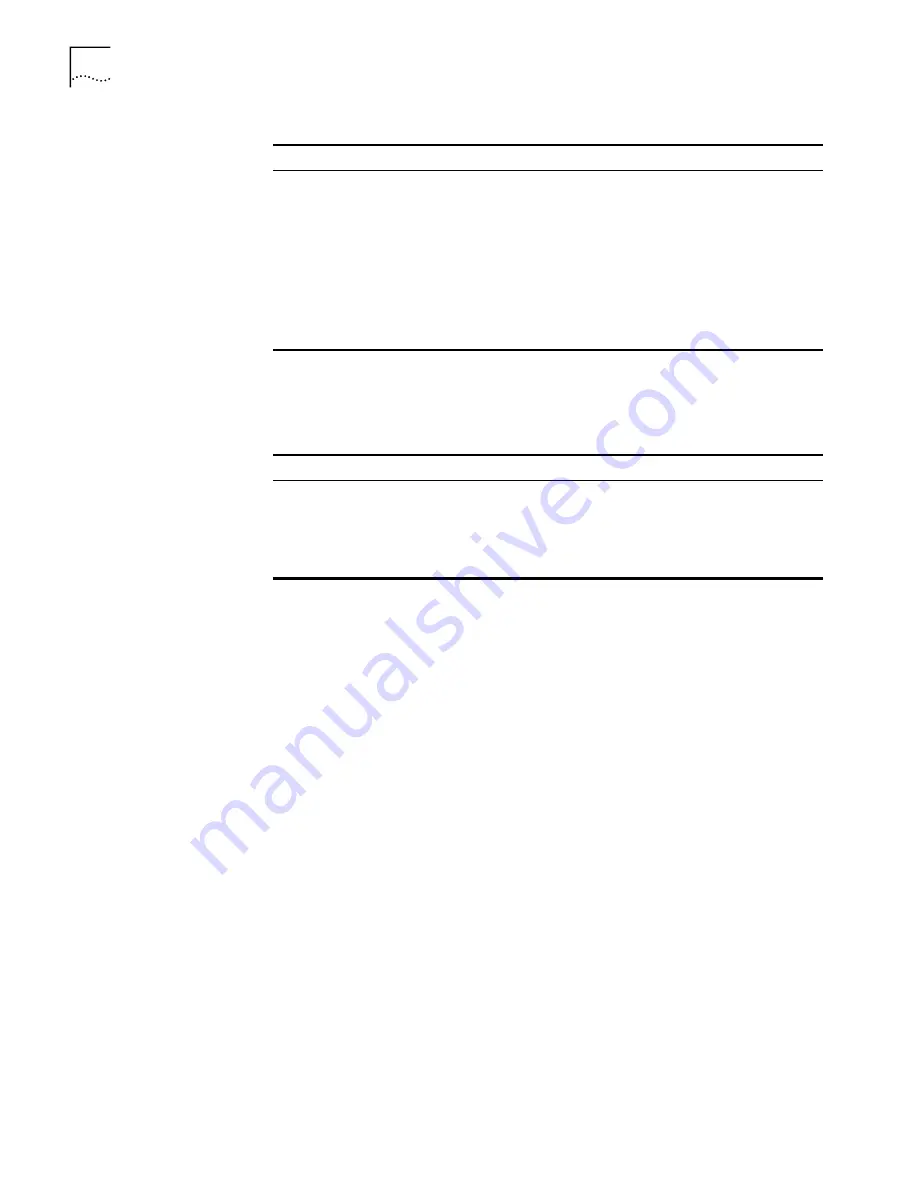
26
C
HAPTER
1: S
YSTEM
A
CCESS
Displaying Features of the Command Line
If information to be displayed exceeds one screen, the pause function allows users
three choices, as described in Table 22.
Tab
Press
Tab
after typing the incomplete key
word and the system will execute the partial
help: If the key word matching the typed one
is unique, the system will replace the typed
one with the complete key word and display it
in a new line. If there is not a matched key
word or the matched key word is not unique,
the system will do no modification but
displays the originally typed word in a new
line.
Table 22
Display Functions
Key or Command
Function
Press
Ctrl+C
when the display pauses
Stop displaying and executing command.
Enter a space when the display pauses
Continue to display the next screen of
information.
Press
Enter
when the display pauses
Continue to display the next line of
information.
Table 21
Editing Functions
Key
Function
Содержание Switch 7700
Страница 10: ...2 ABOUT THIS GUIDE ...
Страница 52: ...44 CHAPTER 2 PORT CONFIGURATION ...
Страница 194: ...186 CHAPTER 5 IP ROUTING PROTOCOL OPERATION ...
Страница 195: ...Route Capacity 187 ...
Страница 196: ...188 CHAPTER 5 IP ROUTING PROTOCOL OPERATION ...
Страница 197: ...Route Capacity 189 ...
Страница 198: ...190 CHAPTER 5 IP ROUTING PROTOCOL OPERATION ...
Страница 237: ...GMRP 229 SW7700 Ethernet1 0 1 gmrp ...
Страница 238: ...230 CHAPTER 6 MULTICAST PROTOCOL ...
Страница 270: ...262 CHAPTER 7 QOS OPERATION ...
Страница 320: ...312 CHAPTER 9 AAA AND RADIUS OPERATION ...
Страница 330: ...322 CHAPTER 10 RELIABILITY ...
Страница 390: ...382 CHAPTER 11 SYSTEM MANAGEMENT ...






























