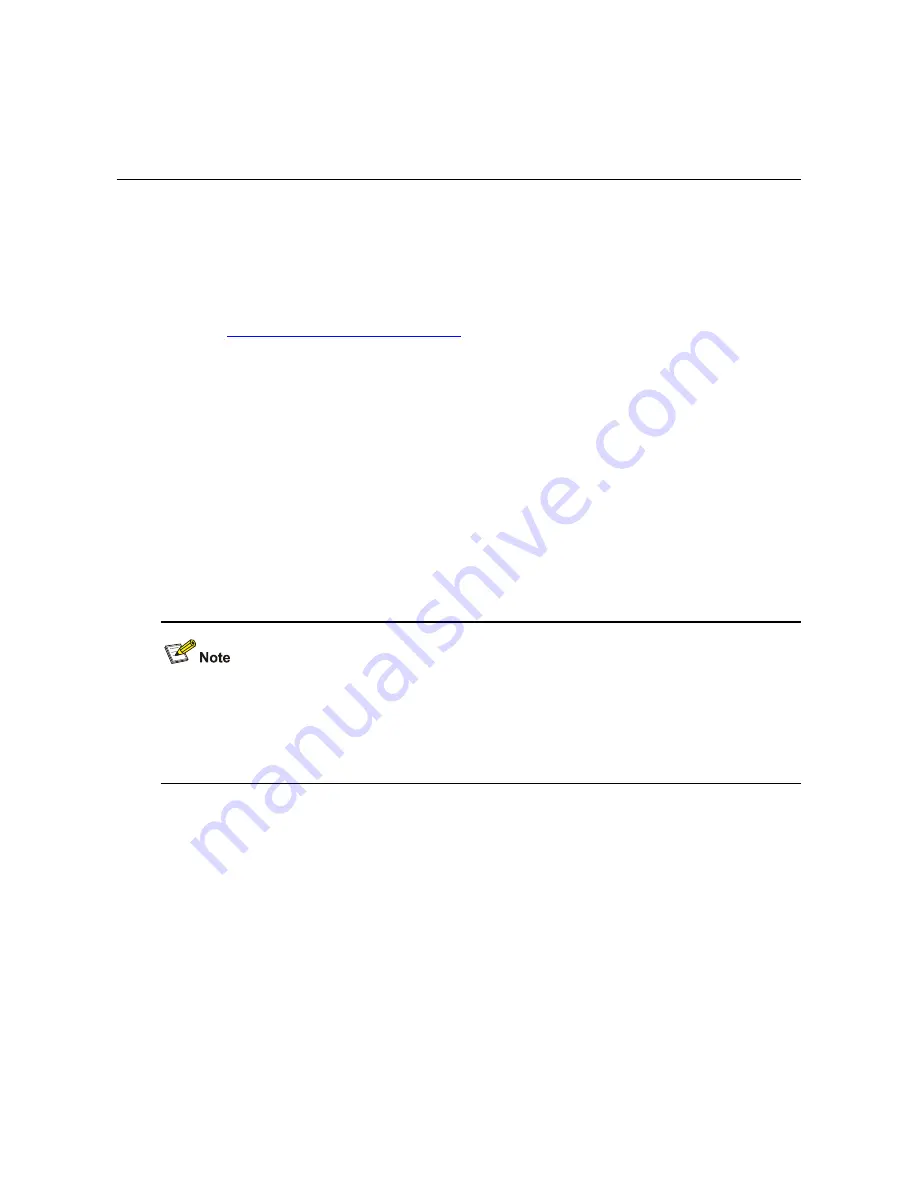
5-1
5
DHCP/BOOTP Client Configuration
Introduction to DHCP Client
After you specify a VLAN interface as a DHCP client, the device can use DHCP to obtain parameters
such as IP address dynamically from the DHCP server, which facilitates user configuration and
management.
Refer to “
Obtaining IP Addresses Dynamically
” for the process of how a DHCP client dynamically
obtains an IP address through DHCP.
Introduction to Automatic Configuration
Application Background
With the automatic configuration feature, a device, upon startup without any configuration file, can
automatically obtain a configuration file from a remote server for initialization.
Since the devices of an enterprise network may be deployed in a wide geographical area, the task of
manually configuring each device is huge. With the automatic configuration feature, the network
administrator can save the configuration file on a server for other devices to get.
Therefore, the automatic configuration feature simplifies network configuration and facilitates the
centralized management of devices.
To implement the automatic configuration feature, there is no need to configure devices that need to get
a configuration file, but you need to configure some parameters on the DHCP server and save the
configuration files on the TFTP server. Since the configuration varies with devices, refer to the operation
manuals of related servers for detailed configuration information.
Содержание Switch 4210 52-Port
Страница 253: ...ii Configuring Dropping Unknown Multicast Packets 3 2 Displaying Common Multicast Configuration 3 3 ...
Страница 434: ...3 13 Switch Ethernet1 0 2 ip source static binding ip address 1 1 1 1 mac address 0001 0001 0001 ...
Страница 675: ...ii Configuring a Scheduled Task 5 1 Scheduled Task Configuration Example 5 2 ...
Страница 695: ...2 2 ...
Страница 867: ...i Table of Contents Appendix A Acronyms A 1 ...
















































